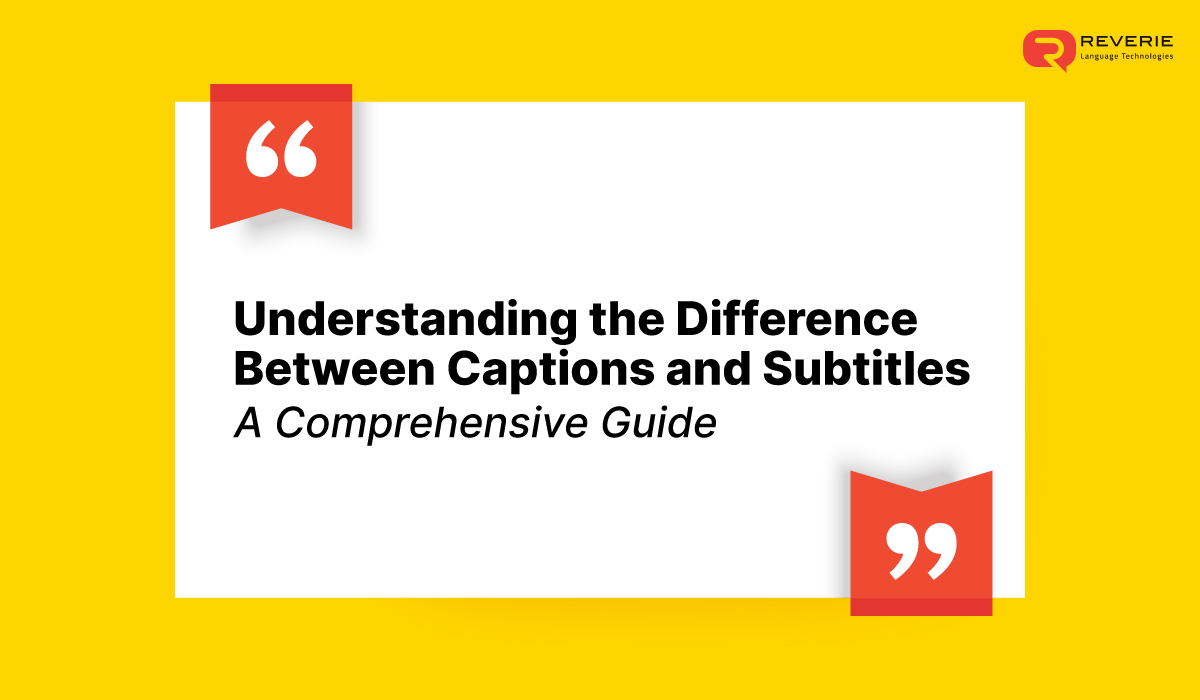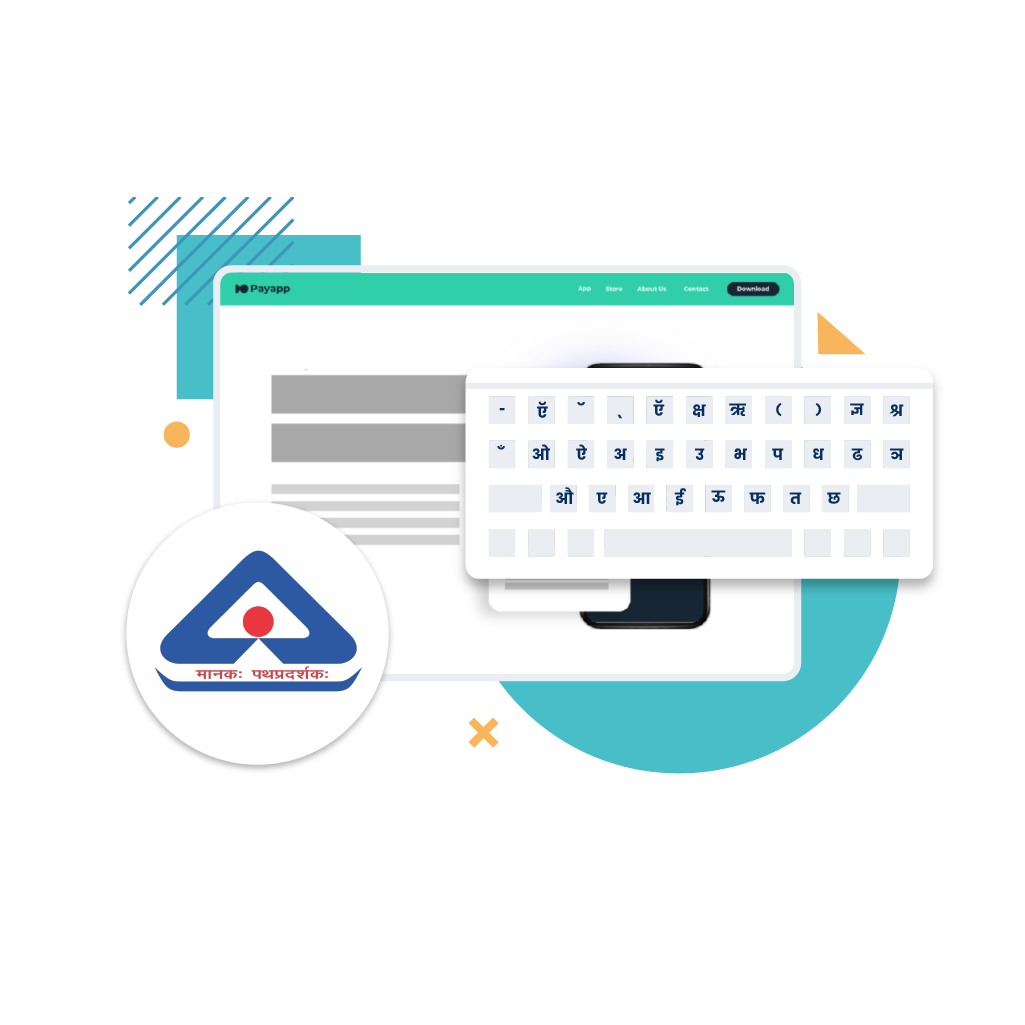OTT platforms and YouTube have gained traction over the last few years making content in multiple languages accessible to people across the globe. Video content is the most consumed format online with over 3.7 billion digital viewers worldwide. These viewers comprise native language speakers and people with hearing disabilities.
Captions and subtitles serve as a bridge to make video content in a foreign language or English accessible to native language speakers and those with hearing disabilities. While often used as a synonym, captions, and subtitles are not the same. In this post, we’ll break down the basics of and difference between captions and subtitles and what makes them non-negotiable for making video content accessible.
Captions vs. Subtitles: Understanding the Basics
Captions
ontent in a video. This text is then displayed on the screen for viewers. The audio part of it can include voiced dialogues, music cues, sound effects, and even speaker identification.
Users can read the captions simultaneously as they run in sync with the corresponding video. In simple terms, captions offer a readable version of the video’s audio track, particularly helping people who are deaf or hard of hearing. Besides that, captions make the videos more interesting and attractive to the spectators. Businesses can use captions for training sessions, webinars, and even for their social media campaigns to make them more engaging and effective.
There are two major types of captions, which are known as open captions and closed captions. Let’s take a look at both of them in brief:
Open Captions
Open captions are always visible types of captions that a viewer cannot turn off. Such type of captions is included in the viewing window of the video and is encoded directly into the video.
Closed Captions
Closed captions are not imposed since a viewer can turn them on or off- this fact allows the audience to make a choice depending on their preferences.
Let’s move on and learn some basic elements of subtitles to better understand the differences between captions and subtitles.
Subtitles
You must have encountered subtitles while watching videos on platforms such as YouTube, Netflix, and many other OTT channels. These are the texts displayed at the bottom of the screen that are intended to help in understanding the conversations or the speeches of the characters in the video.
It is essential for you to know that subtitles form a part of captioning as well. Like captions, subtitles also represent the text version (on the screen) of the audio in the corresponding video.
However, subtitles do not include any ‘non-speech’ audio elements. That’s why subtitles are also used in multilingual content so that viewers who are not familiar with the native language being spoken in the video can understand.
Captions and subtitles might seem similar, but they have varied purposes and usage. Here are some of the key differences between subtitles and captions.
Captions vs. Subtitles: Key Differences
For businesses, especially those aiming to expand their reach in India, learning what is the difference between captions and subtitles is the need of the hour. Comparing the unique characteristics, including the audiences and purposes, of subtitles and captions can help you learn the differences between them.
Features | Captions | Subtitles |
Purpose |
|
|
Content |
|
|
Audience |
|
|
Creation Process |
|
|
For instance, let’s consider a training video for employees:
- Captions allow the employees who are hard of hearing to understand and grasp the information by following along with the audio cues displayed on the screen.
- Meanwhile, subtitles in another language support employees who speak different languages to understand what is being said in the video.
Here’s an example of how Captions and Subtitles work for a video segment:
Let’s take a movie segment where a character is speaking (in English) with some background sounds. Here’s how captions and subtitles would look on the screen in English and Hindi.
- Captions in English:
- [Soft background music playing]
- [Phone Ringing]
- Speaker/Character: “Welcome to our company. We are excited to have you here.”
- Captions in Hindi:
- [पृष्ठभूमि में मधुर संगीत बज रहा है] / [हल्का बैकग्राउंड संगीत बज रहा है]
- [फोन की घंटी बज रही है]
- वक्ता: “स्वागत है हमारी कंपनी में। हम आपके यहाँ आने से उत्साहित हैं।”
- Subtitles in English:
- “Welcome to our company. We are excited to have you here.”
- Subtitles in Hindi:
- “स्वागत है हमारी कंपनी में। हम आपके यहाँ आने से उत्साहित हैं।”
Both the processes require conversion of audio data into text, with subtitles requiring translation as well.
Are you wondering how captions and subtitles can be important and why learning about these differences matters to your business? Keep reading along to find out, as we discuss the importance of captions and subtitles for businesses:
- Increasing Accessibility: Inclusivity holds great importance in India. Captions and subtitles ensure that no viewers are left behind.
- Enhancing Engagement: Captions and subtitles can increase viewer retention on YouTube as well as on professional platforms like LinkedIn.
- Leveraging Multilingual Reach: Given the linguistic diversity of India, subtitles enable businesses to connect with their regional audiences through videos more effectively.
- SEO Benefits: Adding subtitles or captions to the videos can help in improving the search engine optimisation (SEO) performance, as they clarify the target keywords.
Captions vs. Subtitles: Making a Choice for Your Business
Knowing the importance of subtitles and captions helps you understand why they can help businesses. But how do you decide which technology works better for your business? Here are two key factors you can keep in mind when it comes to closed captioning vs. subtitles:
- Define your target audience
- Decide what type of video content to use (training videos, promotional videos, etc.)
Embracing Accessibility: The Next Step for Your Business
Getting familiar with the difference between captions and subtitles enables you to make strategic moves to improve your business’ reach. Integration of these tools can not only improve accessibility but also promote inclusivity while breaking down language barriers.
Reverie’s Speech-to-Text API helps your business connect with your target audience on deeper levels and smoothens your business operations by quickly transcribing audio into texts for various video content types. It leverages automated speech recognition (ASR) technology that uses artificial intelligence (AI) and machine learning (ML) to process the audio files and then provide a text transcript. To explore how Reverie can improve your content accessibility, book a free demo today!
Faqs
What is the primary difference between captions and subtitles?
While captions consider all audio elements, including dialogue, sound effects, and music cues), subtitles only focus on the spoken dialogue.
How does closed captioning differ from regular captions?
Closed captions provide you the option to turn them on or off, which offers flexibility. On the other hand, you can’t toggle off open captions, as they are always visible.
Can captions and subtitles be used interchangeably?
There’s a difference between captions and subtitles, so they can’t be used interchangeably. Captions are primarily used to enhance accessibility and subtitles are used to address language barriers.
What makes captions and subtitles important for businesses in India?
Captions and subtitles enhance the accessibility of your content and boost engagement, enabling you to connect with multilingual audiences.
How can Reverie’s Speech-to-Text API help businesses with captions and subtitles?
Reverie’s Speech-to-Text API can provide businesses with real-time transcription in multiple Indian languages. It simplifies the process of making content more accessible.