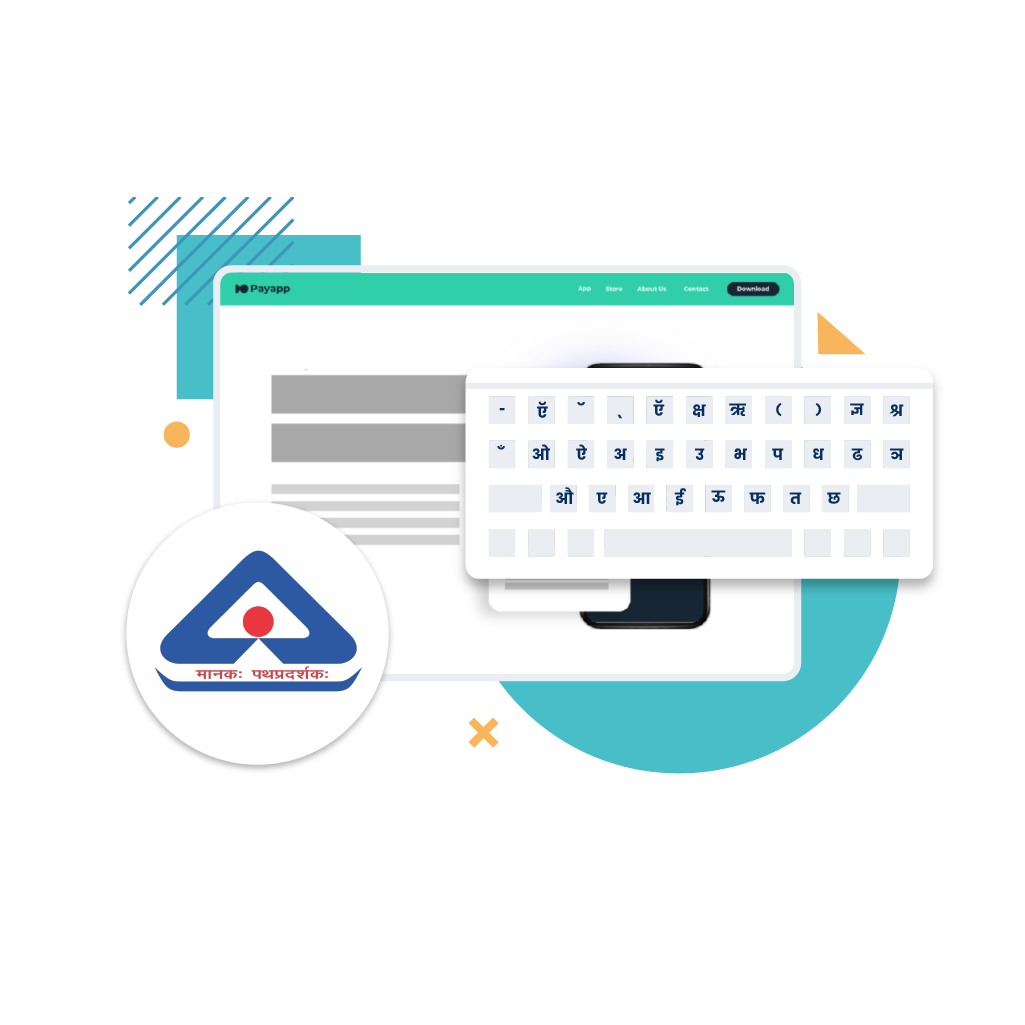A Comprehensive Guide on Adding Multiple Languages in Shopify: Change Language Settings Effortlessly!
Reaching customers in their native languages is more crucial than ever in today’s global marketplace. A multilingual Shopify store not only enhances user experience but also significantly boosts conversion rates and brand loyalty. In this blog, we’ll explore how to add multiple languages in Shopify, address common challenges, and highlight how Reverie’s Anuvadak and the Anuvadak Widget can streamline your localization efforts.
Why Go Multilingual?
Imagine a potential customer browsing your store in their native language. They find products they love but are deterred by a language barrier. A multilingual store eliminates that barrier, allowing you to tap into diverse markets. Research shows that 75% of consumers prefer to buy products in their native language, making a compelling case for localizing your online presence.
How to Add Multiple Languages to Your Shopify Store
Step-by-Step Guide
Adding multiple languages to your Shopify store is straightforward. Here’s how to do it:
- Access Language Settings: In your Shopify admin, navigate to Settings > Languages. Here, you can find the option to add new languages.
- Add New Languages: Select the languages you want to add from the dropdown menu. Shopify supports a variety of languages to cater to different markets.
- Save Your Changes: Make sure to save your settings and test the new language options to ensure everything displays correctly.
Using Language Apps
For a more comprehensive solution, consider using apps like Weglot, Langify, or Reverie’s Anuvadak. These tools offer additional features, such as automatic translations and easy management of multilingual content.
Example: Using Anuvadak for Language Integration
With Anuvadak, you can easily add Hindi, Tamil, or any other Indian language to your store. Suppose your store specializes in traditional Indian clothing. By integrating Anuvadak, customers can read product descriptions, navigational elements, and customer reviews in their preferred language, significantly enhancing their shopping experience.
Benefits of a Multilingual Shopify Store
- Broaden Your Reach: A multilingual store allows you to engage with customers from various linguistic backgrounds. For example, an e-commerce store selling skincare products can attract customers from India, the Middle East, and Southeast Asia by providing localized content.
- Improve Customer Experience: Customers are more likely to trust and purchase from a store that communicates in their native language. A customer from Mexico would appreciate shopping on a site that offers Spanish translations, making them more inclined to make a purchase.
- Boost Brand Loyalty: Personalized content fosters stronger relationships. By catering to language preferences, you create a sense of belonging that can lead to repeat business. For instance, a brand that engages with its customers in their native language can foster a community around its products.
Enhanced User Engagement
Research indicates that multilingual websites can achieve higher user engagement. For instance, a study showed that users are more likely to spend time on a site and explore additional products when the content is in their preferred language. This not only improves customer satisfaction but also increases the likelihood of upsells and cross-sells.
Managing Language Settings for Specific Products
Anuvadak allows you to customize language settings for specific products or collections, making it easier to tailor your messaging. Let’s say you sell a line of organic teas. You can create tailored descriptions in various languages, ensuring that each product resonates with its intended audience.
Example: Cultural Relevance in Descriptions
For instance, if you’re selling a chai blend, the description could highlight its health benefits in English while emphasizing its cultural significance in Hindi. This targeted approach not only informs customers but also connects them emotionally to the product.
Overcoming Common Challenges
While adding multiple languages to your Shopify store has its benefits, challenges can arise. Here are some common hurdles and how to address them:
- Maintaining Consistency: Keeping translations consistent across products and pages can be daunting. Regularly review and update translations using Anuvadak’s intuitive interface to avoid discrepancies. For example, if a product’s price changes, ensure that all language versions reflect this update.
- Ongoing Updates: As your product descriptions change, you’ll need to ensure translations are updated. Anuvadak makes this easy, allowing you to manage translations efficiently without losing track. Set a regular schedule for reviewing and updating translations to keep your content fresh.
- Cultural Nuances: Different languages can come with cultural nuances that may not translate directly. Using a localization service like Anuvadak helps ensure that your content is culturally relevant. For instance, marketing terms and idioms may need adjustments to resonate with local audiences.
SEO Considerations for Multilingual Stores
earch engine optimization (SEO) is vital for visibility in different languages. Here are some essential practices:
- Implement hreflang Tags: These tags inform search engines which language version of your page to display, ensuring that users find content in their preferred language. This is crucial for improving your search rankings in different locales.
- Unique URLs for Each Language: Each language version should have a distinct URL, which helps with indexing and improves user experience. For example, if your store is available in English and Spanish, your product page URLs should look like:
- www.yourstore.com/en/product
- www.yourstore.com/es/product
- Localized Keywords: Perform keyword research in each language to identify relevant search terms. This helps your store rank better in search engine results for those languages.
Enhancing Customer Support
Customer support is critical in a multilingual environment. Ensure your support team is equipped to handle inquiries in multiple languages. You can also provide FAQs and support documentation translated into the languages you offer.
Example: Streamlined Support
For instance, if a customer has a question about shipping in Spanish, having a Spanish FAQ can enhance their experience and build trust. Consider implementing live chat support in multiple languages to provide immediate assistance to customers.
Localizing the Checkout Process
A smooth checkout process is crucial for conversions. With Anuvadak, you can ensure that the entire checkout experience—from cart to payment—is localized. This means customers can read and understand every step of the process in their native language.
Example: Language-Specific Payment Instructions
For example, if a customer in Brazil is checking out, they will see all prompts and instructions in Portuguese, making it easier for them to complete their purchase confidently. This attention to detail can significantly reduce cart abandonment rates.
Measuring Effectiveness
To understand the success of your multilingual strategy, utilize analytics tools to track metrics like conversion rates, traffic sources, and user engagement by language. This data will help you identify which languages are performing well and where there might be room for improvement.
Example: Analyzing User Behavior
For instance, if your analytics show that users browsing in Spanish have a higher conversion rate than those in English, you might consider allocating more resources to enhance the Spanish-language version of your site.
Embrace the Power of Multilingual E-commerce
In a world where online shopping continues to expand globally, adding multiple languages to your Shopify store is not just beneficial—it’s essential. With Reverie’s Anuvadak and its powerful Anuvadak Widget, managing translations becomes effortless. By providing your customers with the option to shop in their native language, you enhance their experience, drive sales, and foster brand loyalty.
Ready to Change Your Store's Language?
Start your multilingual journey today and watch your business thrive in diverse markets! Whether you’re looking to add multiple languages in Shopify, change language settings, or implement a robust Shopify language plugin, Reverie’s Anuvadak has you covered. Embrace the future of e-commerce with multilingual support and position your brand for success in the global marketplace!
Faqs
What is a Shopify language plugin, and how does it work?
A Shopify language plugin is an application that allows store owners to add multiple languages to their Shopify store. This plugin enables seamless translation of product descriptions, checkout pages, and other content, ensuring that customers can navigate and shop in their preferred language. Popular plugins like Reverie’s Anuvadak provide automated translations and customization options for an enhanced shopping experience.
How can I add multiple languages in Shopify?
To add multiple languages in Shopify, go to your Shopify admin and navigate to Settings > Languages. From there, you can select the languages you wish to add from the dropdown menu. Additionally, you can utilize language widgets such as Reverie’s Anuvadak to automate translations and manage multilingual content more effectively.
What are the steps for changing the language in Shopify?
To change the language in Shopify, follow these steps:
- Log in to your Shopify admin panel.
- Navigate to Settings > Languages.
- Select the desired language from the dropdown list.
- Save your changes and preview your store to ensure the new language displays correctly. Using a language plugin like Anuvadak can streamline this process and allow for more extensive language options.
Can I customize the translations provided by the Shopify language plugin?
Yes, most Shopify language plugins, including Reverie’s Anuvadak, allow you to customize translations. You can edit product descriptions, checkout pages, and other content to ensure they resonate with your target audience. This customization is crucial for maintaining brand voice and cultural relevance in different markets.
How does localizing the checkout pages benefit my Shopify store?
Localizing the checkout pages of your Shopify store provides significant benefits, including improved customer experience and increased conversion rates. When customers can navigate the checkout process in their native language, they are less likely to abandon their carts. By using a language plugin like Reverie’s Anuvadak, you can ensure that all checkout prompts, payment instructions, and confirmation messages are easily understood, enhancing the overall shopping experience.