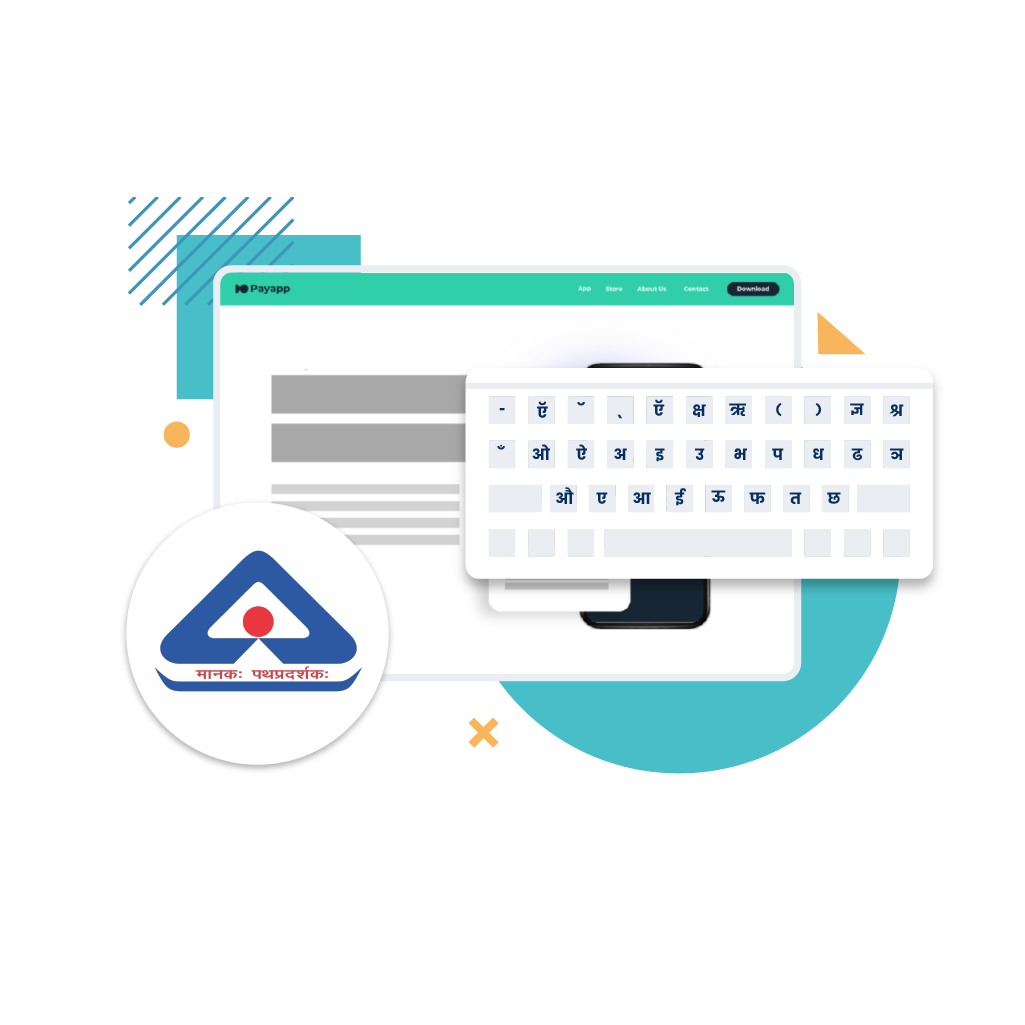Realize it or not, if you make multiple phone calls a day, your phonebook is probably among your most used apps. Given that every time you need to make a call, you’d likely end up opening your phonebook app, it stands to reason that the experience should be as frictionless as possible.
Now imagine if something as basic as looking up a contact was a hassle for reasons as trivial as language differences. Imagine if your contacts were all stored in a language you struggled with, making it frustrating to search and find numbers you look for.
That’s where Reverie’s Indic Phonebook comes in. It makes connecting to people much easier by breaking language barriers, and by bringing Indian languages to the forefront.
After all, the average Indian speaks to their loved ones, their co-workers, their teachers, and everyone else they know in their own language. It’s only fitting that their phone’s contacts app reflects this fact.
With Indic Phonebook, users can search for and access contacts in an Indian language of their choice. Contacts whose details have been saved can be accessed and viewed in any one of 11 Indian languages, with the touch of a button.
That’s right, contacts saved in English can be searched for and viewed in your own language – be it Tamil, Bengali, Kannada, Hindi, Telugu, Malayalam, Assamese, Gujarati, Marathi, Punjabi, or Odia!
The best part is you don’t have to duplicate your entries manually.
This is how it works.
Install Reverie’s Indic Phonebook.
Open it, and you’ll see your entire contacts list displayed in front of you.
Click on the translate button in the top right corner and select your preferred language from the list provided, and voila, your contact list will instantly be transliterated to the language of your choice.
You can view, scroll through, and click on contacts in your language, and even make calls. You can even search for contacts in different languages, even if the language you’re using and the language the app is set to are different. You can search for contacts in Tamil by typing in English!
In addition to that, you add new contacts, edit existing contacts, delete contacts, and even call, message and mail contacts from Indic Phonebook itself.
It also allows you to save a profile picture associated to a contact, save a call reminder for a particular contact, and even add contacts to your favourites list.
Reverie’s Indic Phonebook is available for free on both the Google Play Store and the Apple App Store, with an app size of around ~1.5 MB. Go ahead and download it now!
In addition, we offer other apps for Indic language users.
Swalekh lets you type in your own language, with the help of multiple input modes and streamlined, ergonomic display. (Android | iOS)
Indic Calendar shows you dates and festivals, with localized results based on your state and language preferences. (Android)