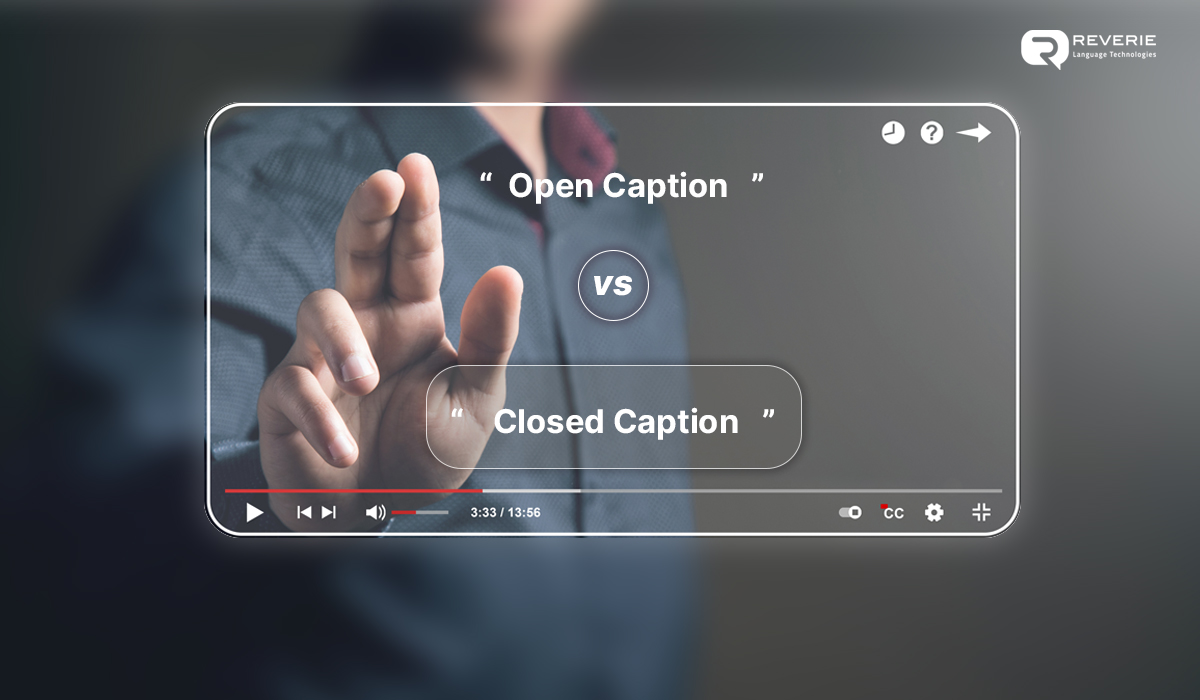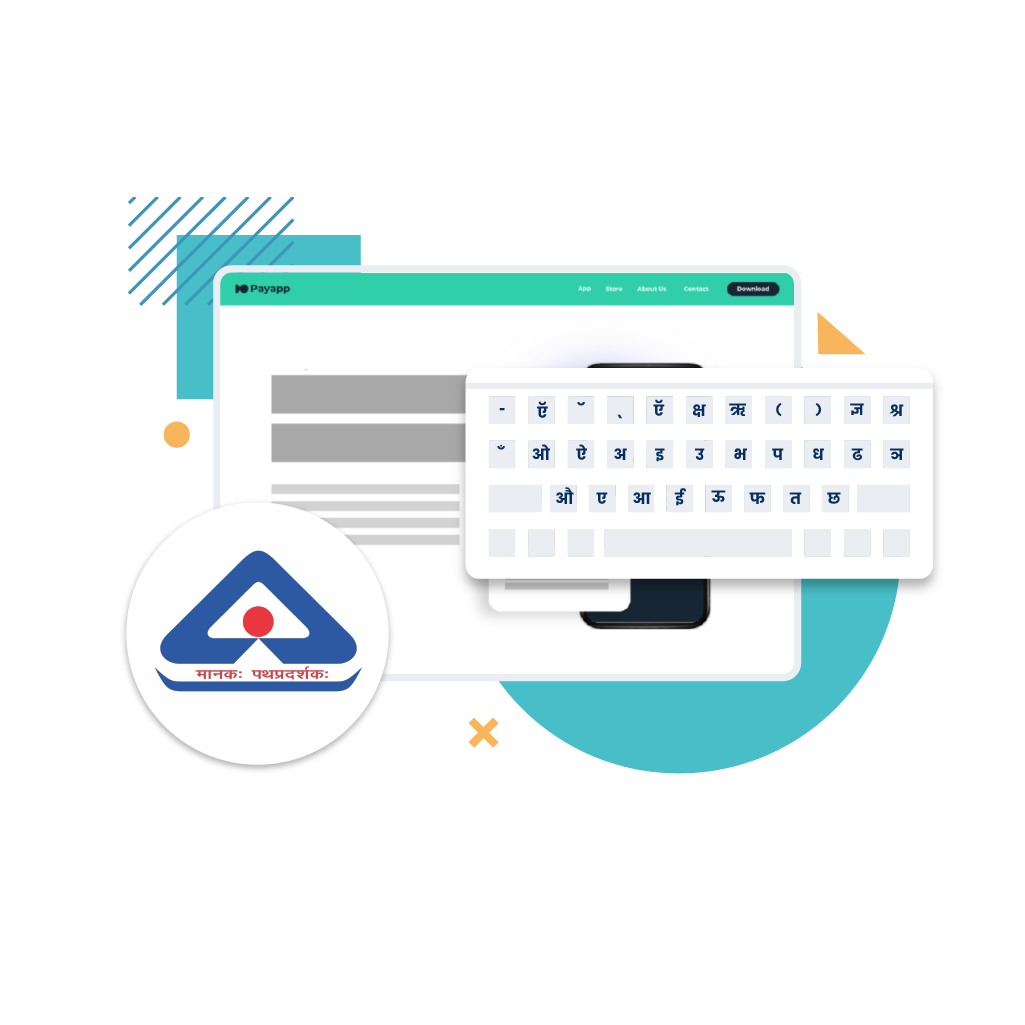The internet, advancements in communication technology, proliferation of smartphones, and numerous factors have made entertainment, communication, and news available at our fingertips. The consumption of online video in particular has gained immense traction. In 2023 an average person spend 17 hours per week watching online videos. Indians spent a whopping 6.1 trillion minutes watching online videos from January 2022 to March 2023.
The growing popularity of online video content has made video marketing one of the most potent marketing tools for businesses. By leveraging the power of online videos, businesses can create engaging content that resonates with their customers and achieve their marketing goals. While online videos have always been top-tier content for engagement, it’s constantly changing, expanding, and evolving to fit the customer’s preferences. One crucial element that businesses need to incorporate in online videos is adding captions to make it more engaging and relatable.
Putting captions on your videos in English or other Indian languages will give you an edge in this crowded and competitive online landscape. Captions are divided into open and closed captions and the difference between them is an important distinction to be aware of if you are planning to market your videos to a specific audience. Without further ado let’s spill the beans on captions and their significance a bit more.
Adding Captions: Video Marketing Done Right
If you are leveraging the power of online videos for your digital marketing needs, setting a clear target is imperative. It could be optimizing your videos for reach, driving sales, or educating the target audience about your product or service. Investing time and effort in a marketing video that your audience can’t follow or understand is futile. This is exactly what happens when you don’t put captions to your videos. According to G2, in 2022, only 64% of online videos had captions. That’s a low number considering the benefits captions can provide for your business. Today popular social media platforms like Facebook, YouTube, Vimeo, LinkedIn, and OTT platforms like Netflix, and Amazon Video support the use of captions.
Also read: Captioning vs. Subtitling – Breaking Down The Differences
Let’s break down what captions are. Captions are textual transcripts of a video’s dialogue, sound effects, or any other significant action being performed in the video. For example, let’s visualize a video where a chef teaches how to make dal. While the video is being played, the captions will come as this:
- [Upbeat music playing]
-
- [Chef]: Let’s start by preparing our dal. I’ve got a cup of toor dal here.
- [Text on screen]: Toor dal – 1 cup
-
- [Chef]: (water running) Turn on the tap to cold water. Place the dal in a fine-mesh strainer or a bowl.
- [Text on screen]: (water running)
-
- [Chef]: Fill the bowl with water and let the dal soak for a moment.
- [Chef]: Gently rub the dal between your fingers to remove any impurities. This helps in cleaning them thoroughly.
- [Text on screen]: (rubbing dal)
- [Chef]: (water draining) Drain the water and repeat this process until the water runs clear.
See how captions grab the attention of viewers and keep them engaged.
- Accessibility: Captions make your content accessible to a wider audience including people who suffer from hearing disabilities. As per a survey 63 million people suffer full or partial hearing disability. By adding captions you not only make your content accessible but also support inclusivity.
- Reach: Google is smart! If you add captions to your videos, web crawlers can use textual transcription to index your video and help you rank higher and increase your reach.
- User experience: Suppose a user wants to watch a video but they are stuck in a noisy bus or a quiet public library. The advantage of captions in these diverse environments lies in their ability to overcome auditory challenges and enhance user engagement. In bustling spaces like public transport or quiet environments like libraries, captions act as visual aids, allowing users to follow and comprehend video content irrespective of any surrounding challenges.
Going back to YouTube, when you open the app, the top right corner has the icon ‘[CC]’. It’s for closed captions. You can turn them on or off just by clicking it. The second caption type is called open captions which cannot be turned on or off. But what are the other differences between open and closed captions? Let’s get to know both types in detail.
Open vs Closed Captions: Breaking Down The Differences
Closed captions are identified by the [CC] in the corner of your screen and are the most common type of captions available in the modern digital world. Video streaming services like YouTube, Vimeo, and social media platforms like Facebook utilize closed captions. It offers flexibility for the customers to turn the captions on or off and they can be edited easily by the creator since it is not part of the video.
Closed captions use speech-to-text technology to generate real-time captions. It can be created into a range of file formats such as SRT (Subrip Subtitle) and SCC (Scenarist Closed Captions) making it suitable for a wide range of watching experiences and needs.
Open captions on the other hand are permanently embedded or ‘burnt’ in the video. They cannot be turned off by the user and unlike closed captions, they do not require any particular functionality, media players, or streaming platforms to display captions. They are also a good option if you do not want to rely on the viewer’s technical ability to switch on or off the captions. Another great advantage of open captions is that the business can select the style of captions such as font colour and size ahead of embedding the textual transcript to the video.
There are drawbacks to open captions. The most obvious one is that the viewer cannot turn them off even if they don’t need captions to watch the video. The quality of the captions is also tied in with the video streaming quality. A blurry or low-quality video will have the same effect on the open captions making it difficult to read.
| Closed Captions | Open Captions |
| The user has the control to turn it off or on. | It is permanently embedded in the video hence not possible to turn it off. |
| It is not part of the final video file. | It is a part of the final video file. |
| It’s easy to build, edit and re-upload. | It takes time to build, edit, and re-upload. |
| Video quality doesn’t affect the quality of closed captions | Video quality affects the quality of open captions |
Choosing between closed and open captions for your videos depends on your goals. If you want more control over the captions and your audience is not tech-savvy, open captions are the way to go. Conversely for a tech-savvy audience who wants more control over the captions, choosing closed captions will be a smart move for your video marketing strategies. Choosing the right type of captions goes a long way in implementing a successful video marketing campaign.
Quick, Accurate, & Automated Transcriptions With Reverie
Give your business the ability to transcribe, understand, and unlock the value of customers with Reverie’s speech-to-text API. Powered with ASR (Automated Speech Recognition), our speech-to-text API automatically provides captions in 11 Indian languages.
Go beyond transcribing online videos. Convert the audio from your podcasts, virtual meetings, customer calls, and voice assistants into written assets to enhance your customer understanding, uncover pain points, and improve your product and service offerings.
Accurate transcription is only the beginning. Contact us and improve every aspect of your offering.