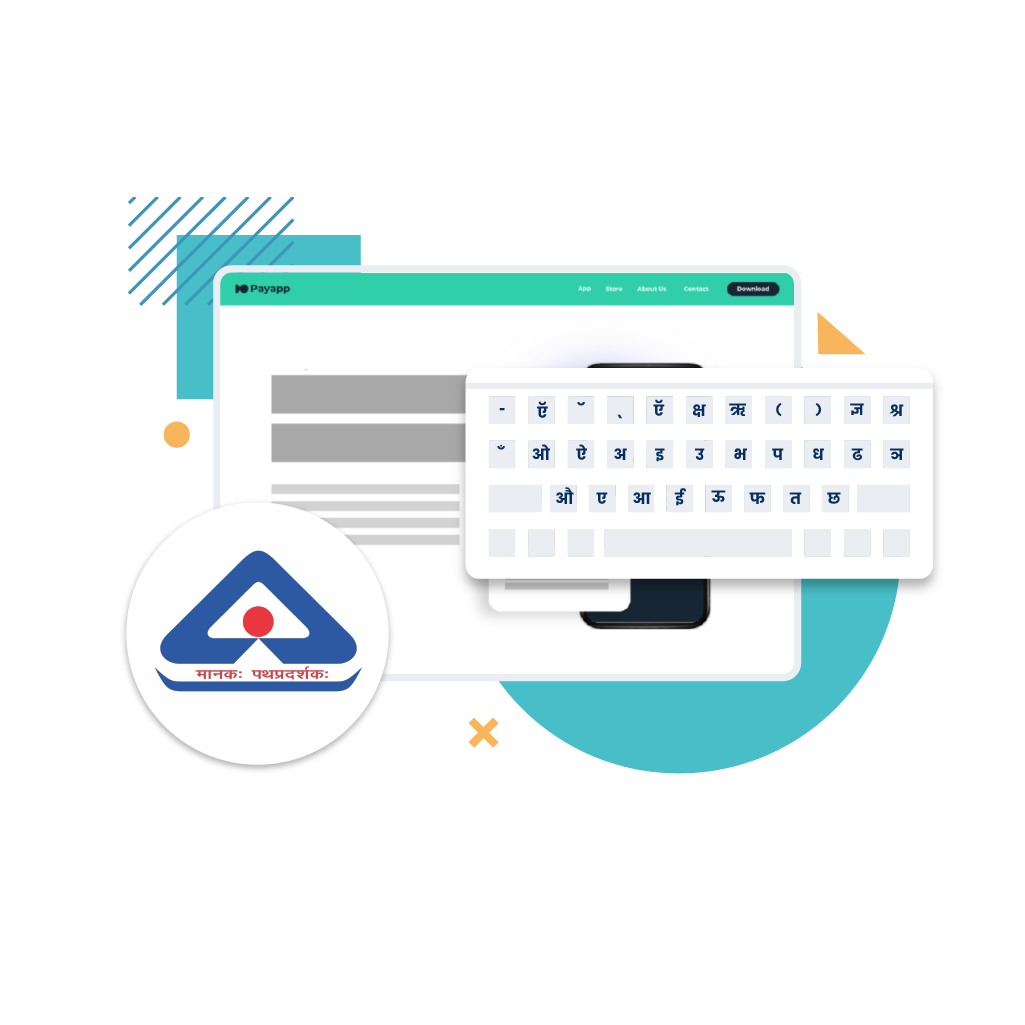Laravel powers high-performing web applications and is widely recognised for its developer-friendly syntax and advanced capabilities. However, 60% of Indian internet users prefer content in their native language (KPMG study). With over 22 official languages and 19,500 dialects, businesses expanding in India cannot rely solely on English. To truly connect with audiences, localisation is essential.
Laravel localisation provides a structured, scalable approach to building multilingual applications that dynamically adapt content based on user preferences. From handling translations to optimising URLs for multilingual SEO, Laravel provides a robust framework to ensure seamless user experiences across different regions. Here’s how to implement Laravel localisation efficiently, ensuring your application is primed for India’s diverse linguistic landscape.
From Translation to Personalisation: Understanding Laravel Localisation
Localisation in Laravel is more than converting words from one language to another—it ensures that every element of the application aligns with the user’s linguistic and cultural context. Laravel provides a built-in i18n (internationalisation) framework that allows businesses to serve multiple languages efficiently while maintaining consistent performance.
Laravel’s localisation approach is structured around translation files stored in resources/lang/, categorised by language codes (e.g., en.json, fr.json). These files define key-value pairs, where keys remain the same, but values differ based on the language. JSON-based translations are ideal for flexibility and easy maintenance, while PHP array files allow structured grouping of translations.
To ensure accuracy in translation and adapt content dynamically, Laravel uses helper functions like __() and trans_choice() for pluralisation. For a seamless experience, middleware can detect and switch locales based on user preferences, browser settings, or route parameters. The efficiency of Laravel’s localisation framework enables businesses to maintain a unified, localised experience across India’s diverse linguistic markets.
How to Run Laravel Locally: Setting Up Your Laravel Localisation Environment
Setting up Laravel localisation requires a structured approach to configuring the environment, ensuring that translations load correctly, and the application performs seamlessly across different languages. Below are the steps to properly set up Laravel localisation on a local machine.
- Install Laravel on Your Local System
- Use Composer to install Laravel:
composer create-project laravel/laravel my-localisation-app
- Navigate to the project directory and start the local server:
cd my-localisation-app
php artisan serve
Access your application at http://127.0.0.1:8000/.
*Here, 127.0.0.1 is a special IP address that refers to your own computer—also called localhost.
*:8000 is the port number Laravel’s built-in server uses to run the application.
- Configure Localisation Settings
- In config/app.php, set the default language:
‘locale’ => ‘en’,
‘fallback_locale’ => ‘hi’,
This ensures Hindi is the backup language if translations are missing.
- Create Language Files
Inside resources/lang/, create JSON files for each language:
{
“Order Now”: “अब ऑर्डर करें”
}
- Implement Middleware for Auto-Detection
Create middleware to switch languages dynamically:
if (Session::has(‘locale’)) {
App::setLocale(Session::get(‘locale’));
}
This ensures users see content in their preferred language automatically.
Laravel Translation in Action: Real-World Laravel Localisation Example for Indian Languages
Effective Laravel translation ensures that user interfaces, notifications, and system messages adapt to different languages dynamically. Below are the essential components to implement multilingual content efficiently.
- Fetching Translations Dynamically
Use __() to retrieve translations from language files:
echo __(‘Order Now’);
This function checks the active locale and fetches the corresponding translation from JSON or PHP files.
- Handling User-Specific Translations
For dynamic values such as usernames, placeholders make content more personalised:
{
“greeting”: “नमस्ते, :name!”
}
echo __(‘greeting’, [‘name’ => ‘Rahul’]);
- Managing Singular & Plural Forms
Use trans_choice() to handle singular and plural words dynamically:
echo trans_choice(‘You have one message|You have :count messages’, $count);
This ensures grammatical correctness for both singular and plural cases.
Creating a Language Switcher: Making Laravel Localisation User-Friendly
A language switcher ensures that users can easily navigate between different languages without affecting their experience. Here are the Laravel localisation best practices to implement:
- Define Available Languages
Update config/app.php to list supported languages:
‘available_locales’ => [‘en’ => ‘English’, ‘hi’ => ‘हिन्दी’, ‘bn’ => ‘বাংলা’]
- Add a Route for Switching Languages
In routes/web.php, define a route to store language preferences:
Route::get(‘language/{locale}’, function ($locale) {
session([‘locale’ => $locale]);
return redirect()->back();
});
- Create a Dropdown in Blade Templates
<select onchange=”location = this.value;”>
<option value=”/language/en”>English</option>
<option value=”/language/hi”>हिन्दी</option>
</select>
This allows users to switch languages instantly while retaining their preference.
Laravel Localisation & SEO: Optimising URLs for Multilingual Traffic
Localised URLs improve search rankings by making content discoverable in different languages.
- Implement Localised Routes
Use codezero/laravel-localised-routes to generate language-specific URLs:
Route::localised(function () {
Route::get(‘/about’, [PageController::class, ‘about’]);
});
This automatically generates /en/about and /hi/about.
- Use Hreflang Tags for SEO
Include hreflang tags in the <head> section to signal search engines:
<link rel=”alternate” hreflang=”hi” href=”https://example.com/hi”>
This ensures users see the right language version of a page.
AI-Powered Laravel Localisation: Automating Translation for Faster Deployment
Manual translation slows down deployment, increases costs, and creates inconsistencies in multilingual applications. Businesses expanding across India need faster, AI-driven solutions to scale effectively while maintaining accuracy. Reverie’s Anuvadak, an AI-powered localisation platform, seamlessly integrates with Laravel to automate translations, transliterations, and content adaptation in multiple Indian languages.
- Automate Translations with Anuvadak
Anuvadak simplifies content localisation by enabling:
- Automated text translation for websites, mobile apps, and web applications.
- Transliteration for Indian languages, ensuring names, addresses, and unique terms remain contextually accurate.
- Real-time translation updates, reducing time-to-market for multilingual applications.
- App localisation for a Seamless Multilingual Experience
Beyond translation, Reverie’s app localisation solutions provide:
- Automatic language detection to deliver content in users’ preferred languages.
- AI-powered translation memory to maintain consistency across platforms.
- Context-aware localisation to ensure translations reflect cultural nuances.
For businesses expanding across India, Anuvadak ensures seamless, accurate, and automated localisation for faster go-to-market.
Unlocking India’s Multilingual Digital Potential
India’s 900+ million regional-language internet users represent one of the fastest-growing digital markets globally. Businesses that invest in Laravel localisation, automated translation, and app localisation can create seamless, native-language experiences that drive engagement and conversions.
With AI-driven localisation tools like Reverie’s Anuvadak, businesses can automate content adaptation, streamline translation workflows, and ensure consistency across all digital touchpoints. Implementing SEO-optimised multilingual URLs, real-time language switching, and scalable translation management enables businesses to expand efficiently into regional markets without compromising speed or accuracy.
Want to automate Laravel localisation and reach millions of new users? Book a free demo with Reverie today and take your application beyond language barriers!
Faqs
How does Laravel support multilingual scalability?
Laravel uses structured translation files and locale-aware routing to manage multiple languages. Middleware enables dynamic switching, making it ideal for scalable, multilingual applications.
Will localisation affect application performance?
No. Laravel loads translation files efficiently per request. With caching and route grouping, localisation has minimal impact on performance, even at enterprise scale.
Can Laravel localisation improve SEO in regional markets?
Yes. With localised URLs and hreflang support, Laravel helps businesses increase visibility and organic traffic in language-specific search results.
Can Laravel localise dynamic content like products or CMS pages?
Yes, you can extend localisation to dynamic database content using model-based translation strategies or localisation packages.
How does AI enhance Laravel localisation for large-scale deployment?
Platforms like Reverie’s Anuvadak automate translation and transliteration, reducing manual effort and ensuring faster, cost-effective multilingual rollout across web and mobile.