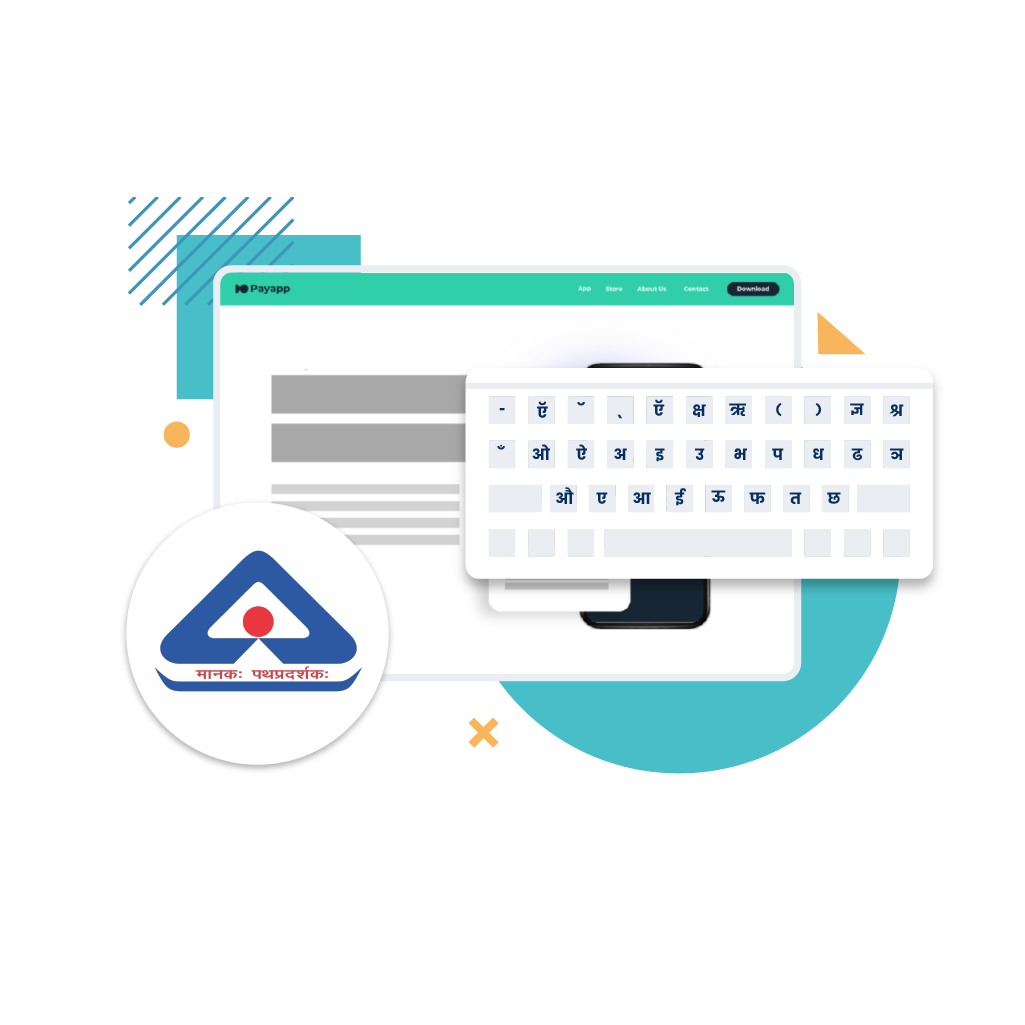The internet and language technologies are together breaking down geographic barriers and overcoming communication obstacles. One language technology that has grown significantly in popularity in recent years is text to speech (TTS), which converts written content to natural-sounding audio. TTS makes information accessible to a wider audience, especially for those who are visually impaired or have difficulty reading. However, information is only valuable if it is presented in a language the user understands, regardless of whether it is in audio or text format.
While brands are now making the effort to make their apps multilingual for accessibility to a wider audience, one language that has got more preference over other Indian languages is Telugu. Integrating text to speech in Telugu has become extremely important in today’s global world? But why Telugu? Let’s break it down for you.
Telegu Text to Speech : A Must Have for Businesses in India
In a linguistically diverse country like India which is home to 750 languages and dialects and 22 official languages, Telegu emerges as one of the top most spoken languages. With 82 million native Telegu speakers and another 11 million speaking Telugu as their second language it is the 4th most spoken language in the country. Telugu is also the official language in three regions – Andhra Pradesh, Telangana, and Yanam (part of Pondicherry union territory).
With an average annual growth of 13.90% and 9.33%, Telangana and Andhra Pradesh respectively are two of India’s fastest-growing economies. Hyderabad, the capital of Telangana has a plethora of multinational companies and IT giants and 68 special economic zones. Andhra Pradesh holds the top rank in the World Bank’s ‘Ease of doing business’ in India list. This underscores the importance of making online content available in Telugu and integrating technologies like text to speech in Telegu language in your apps for better penetration in the two fastest growing states in India.
Why Text to Speech API
Text to speech technology has simplified our interactions with digital devices. In the education domain creating audiobooks for exhaustive reading material can help students save time. Voice enabled IVR systems can elevate the customer experience to a whole new level. Healthcare professionals and doctors can harness the power of TTS to manage prescriptions, reminders for appointment scheduling and more. E-commerce apps can enable voice search by integrating text-to-speech in Telugu and other popular languages for a more simplified shopping experience.
The applications of this revolutionary technology and its benefits are far too many. Let’s deep dive into Text to Speech API and uncover the best practices to integrate Telegu text to speech in your apps.
Understanding Text to Speech API
A text-to-speech API (Application Programming Interface) enables developers to integrate speech synthesis capabilities into applications, because of which written content can then be converted in a human-like voice. Most TTS APIs offer a wide range of languages, voice, and customization options. Leading language technology companies such as Reverie’s TTS APIs are powered by artificial intelligence, support 11 official Indian languages including Telugu and foreign languages, and also offer a self-serve API platform to enable use and experience of their API suite.
Given below is a flow of how text-to-speech works:
Step 1: Text input
The user provides the TTS API text input via HTTP requests. These could be small batch files or a bulk upload.
Step 2: Text processing and analysis
The API processes text by expanding acronyms and abbreviations, converting symbols and numbers into words, and identifying punctuations and how they have been used. It then analyses text to extract structure and content.
Step 3: Phonetic conversion and prosody generation
TTS API then breakdowns the text into phonemes ensuring accurate pronunciations, and embed prosodic features like rhythm and timing, pitch and intonation, stress and emphasis, and constructs audio data.
Step 4: Audio output
The API then sends the generated audio file in a WAV or MP3 format.
Integrating TTS API in multiple languages enables businesses to make their apps accessible to a wider range of users. By integrating text-to-speech in Telugu language businesses can tap into the aggressively growing markets of Andhra-Pradesh and Telangana. Providing information in customers’ native languages can improve business growth, customer loyalty, and enhance overall customer experience.
We have put together the best practices to integrate Telugu text-to-speech in your apps to ensure high-quality output and a great customer experience.
Best Practices for Integrating Text to Speech Telugu API
1. Choosing the right TTS API Partner
Getting the right API partner onboard for integrating Text to Speech in Telugu is extremely important. When selecting an API provider check for quality of speech synthesis, clarity of pronunciation, ability to adjust speed, pitch,and volume. Most importantly check if the API supports Telugu and whether it can handle both the formal and colloquial versions of Telugu.
While there are many TTS API providers out there such as Google cloud TTS and Microsoft Azure, Reverie’s TTS API takes the lead when it comes to Telugu text-to-speech API integration.
Reverie’s TTS API deploys AI to convert text into speech in 11 Indian languages and accents including Tamil. Developed ground up in India, the API is well versed with the intricacies of complex Indian languages like Telugu. We’ve successfully integrated multilingual text and voice integration for Reliance Jio set-top box by deploying our state-of-the-art Automated Speech Recognition (STT), Text-to-Speech (TTS), AI-powered NLU, and Swalekh (Virtual Keyboard).
2. APIs Ability to Handle Accent Variations
Like most Indian languages, Telugu is spoken in a variety of accents across different regions and has four dialects. When choosing a TTS API, choose those that offer a variety of voice models. Although most APIs accommodate the standard and widely spoken Telugu dialect, the user experience can be greatly improved by customizing the voice output to match the specific dialect of each region.
3. Optimize Performance
When implementing TTS it’s important to ensure that there are no lags in the output and responses are not delayed. A few best practices to optimize speed and performance of the TTS functionality are:
- Preloading frequently used phrases and sentences to reduce latency.
- Asynchronous API calls to prevent blocking the main thread.
- Cache speech files locally for frequently used text.
4. Use Clear and Simple Text
You must have heard the phrase ‘garbage-in garbage-out’. Well, the same principle applies to any technology. Make sure to feed a well-structured text to the API. Keep sentences simple, short, grammatically correct and avoid mixing different languages as this might result in a machine-like sound or unnatural speech output. Use punctuations correctly as it plays a significant role in the natural flow of speech. Correct usage of punctuations enables the TTS engine to generate good quality and natural sounding speech output.
5. Integrate User-friendly Features
The purpose of integrating Telugu Text to Speech API in your apps is to make it more accessible to people comfortable with the Telugu language and also to people who can’t read or are visually impaired. Integrating features such as screen readers, text highlighting, and smooth language switching makes the overall experience more intuitive and easy.
6. Check for Compatibility with Different Devices
In a market like India even people accessing apps via smartphones are using different kinds of devices from low-end devices to very high-end devices. Some of them are using Android while some use iOS. When integrating Text-to speech in Telugu language, make sure to test how the app is performing with this new functionality across different devices and operating systems.
The Future of Telugu Text-to-Speech API
Telugu is the 4th most spoken language in India, one of the oldest Dravidian languages, and has its roots in two fastest economically developing states in India. By integrating Telugu text-to-speech you can penetrate into these states. Reverie has been working in the Indian language technology space for 15+ years now and has an NMT engine built in-house for Indian languages. Our deep understanding of the nuances of complex Indian languages such as Telugu make our TTS API a perfect fit.
We’ve a proven track record of successful implementation of TTS and STT technologies in multiple Indian languages across different industries. To experience our full-suite of APIs sign up on our self-serve platform RevUp.
Faqs
What is Text-to-Speech API?
A text-to-speech API (Application Programming Interface) enables developers to integrate speech synthesis capabilities into applications, because of which written content can then be converted in a human-like voice.
Why is it important to integrate TTS API in your apps?
Integrating TTS API in multiple languages enables businesses to make their apps accessible to a wider range of users. Providing information in customers’ native languages can improve business growth, customer loyalty, and enhance overall customer experience.
Who should use the TTS API?
Customer service functions across industries can build multilingual voice-enabled IVRs, educational institutes and e-learning platforms can convert lengthy blogs and research papers into audio books, tech companies can convert their developer guides and how to docs into audio books using TTS technology. Health care practitioners can utilize TTS for creating prescriptions for visually impaired patients.
Do TTS APIs support multiple-languages?
Yes, many TTS APIs support multiple languages. Reverie’s TTS API for example supports 11 Indian languages including Telugu.