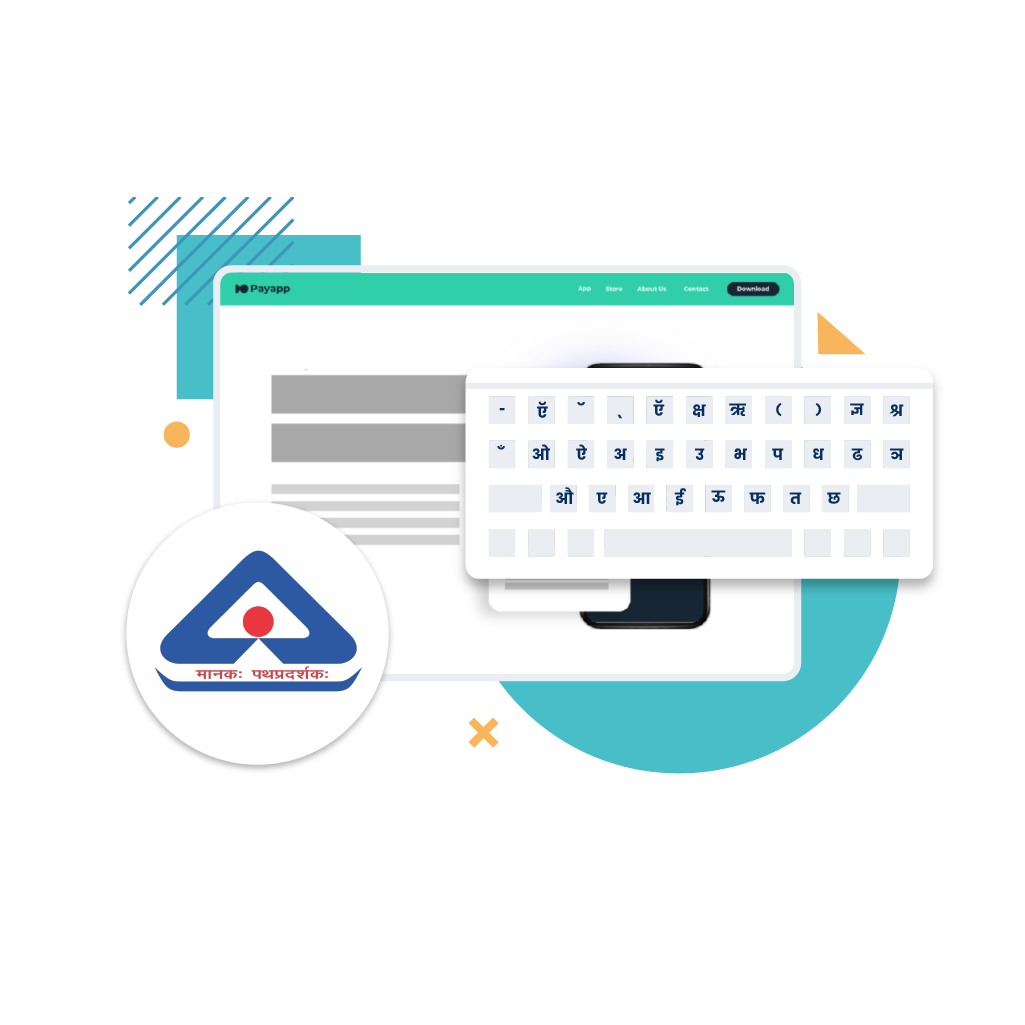In today’s hyper-connected world, language is the key to unlocking opportunities, building relationships, and spreading ideas far and wide. However, if you’ve ever tried typing in a language other than English, you know the frustration—complex scripts, cumbersome typing tools, and the constant struggle to get it right. Enter SwalekhPad: the ultimate tool designed to make multilingual content creation more intuitive and immersive.
What is the purpose of SwalekhPad?
SwalekhPad aims to democratize content creation in Indian native languages, aligning with Reverie Language Technologies’ mission of building language equality on the internet.
It is the first web-based document management tool that seamlessly integrates legacy and OpenType fonts, enabling content creators to edit documents with full-text processing tools using a single keypad, with no external tools needed.
This tool is launched today as part of Reverie’s tribute to India’s 78th Independence Day, reflecting its commitment to enhancing digital independence for native language users.
Challenges that SwalekhPad Addresses:
Limited Font Options:
- Issue: Existing writing tools are restricted to Unicode fonts or require additional plugins to support non-Unicode fonts, limiting creativity and usability.
- Solution: SwalekhPad supports both Unicode and non-Unicode fonts, offering greater flexibility and preserving the aesthetic integrity of native language scripts.
Legacy Font Compatibility:
- Issue: Many documents use legacy fonts and are saved in non-standard formats, making it difficult to edit and manage them with modern tools.
- Solution: SwalekhPad allows the use of legacy fonts alongside modern OpenType fonts, ensuring compatibility and ease of use without needing external tools.
Editing Challenges:
- Issue: Existing tools often face issues with script semantics, leading to cumbersome editing processes, especially with complex scripts like Odia.
- Solution: SwalekhPad provides intuitive text editing with smart keypads that handle script semantics correctly, making editing more efficient and user-friendly.
Dependency on Plugins:
- Issue: Tools like Google Docs and MS Word require plugins for native language font support, which can limit user experience and functionality.
- Solution: SwalekhPad eliminates the need for plugins by natively supporting a wide range of fonts, enhancing user experience.
Government and Institutional Challenges:
- Issue: Government officials and institutions often deal with non-Unicode fonts and face difficulties in document management and editing.
- Solution: SwalekhPad addresses these challenges by providing a platform that supports official fonts and simplifies document handling, reflecting insights gained from large-scale government localization projects.
Accessibility and Inclusivity:
- Issue: Some users may struggle to input text in native languages using a keypad.
- Solution: SwalekhPad integrates Reverie’s proprietary Speech-to-Text and Text-to-Speech technologies, ensuring accessibility and inclusivity for all users.
Who Is SwalekhPad For?
SwalekhPad is for anyone who communicates digitally and wants to do so in multiple languages. Whether you’re:
- A government official who is required to use non-Unicode fonts
- A content creator looking to reach diverse audiences with your blogs, articles, or social media posts.
- A social media influencer aiming to add a local touch to your content by engaging with followers in their native language.
- A student or professional needing to write in different languages for academic or work purposes.
Feature-Rich and User-Friendly
SwalekhPad isn’t just another typing tool—it’s packed with features that cater to the specific needs of multilingual content creation:
- Font Support: The tool supports ‘True Type’ fonts for Devanagari script, including DVTT Surekh, DVYogesh, and Krutidev, as well as the Akruti Sarala True Type font for Odia.
- Comprehensive Text Tools: It offers a full range of text formatting and editing tools, including image insertion, page breaks, headers, and footers.
- Phonetic and Smart Native Keypads: SwalekhPad features both Phonetic and Smart Native keypads, enabling seamless editing across font families while ensuring correct script semantics. For example, the keypads prevent sentences from starting with a matra alone, which is linguistically incorrect.
- Seamless Script Switching: Type in Odia, Hindi, Marathi, and more without missing a beat. Switching between scripts is as simple as a keystroke, ensuring your creative flow is never interrupted.
- Offline Support: No internet? No problem. SwalekhPad works offline, so you can keep writing no matter where you are.
- Speech to Text: Easily convert spoken words into text in your preferred language. This feature is perfect for when you’re on the go or need to capture ideas quickly without typing.
- Typing Phonetically: Write in any Indian language using phonetic typing. Simply type the sounds of the words as they are pronounced, and SwalekhPad will convert them into the correct script, making it easy to write in languages you might not be familiar with.
- Typing with Reverie’s Indic Keyboard: Use Reverie’s specialized Indic Keyboard for accurate and efficient typing in various Indian languages. This keyboard is designed to enhance your typing experience, providing seamless input for complex scripts.
- Upcoming Features: The next version of SwalekhPad will introduce collaborative content creation and editing in 11 Indian languages, including Bangla, Telugu, Tamil, Malayalam, Punjabi, Gujarati, Kannada, and Assamese, along with enhanced Text to Speech functionality.
Are you Ready to Experience Multilingual Writing Like Never Before?
SwalekhPad is ready to revolutionize your writing experience. Whether you’re creating content for a blog, drafting an important email, or simply expressing yourself on social media, SwalekhPad gives you the power to do it all in multiple languages—quickly, easily, and effectively.
Don’t miss the opportunity to elevate your native language communication. Click the link below to register, log in, and experience SwalekhPad for free today. You’ll be amazed at how quickly it becomes an indispensable tool!
FAQs
How does SwalekhPad handle non-Unicode fonts?
SwalekhPad is designed to support both Unicode and non-Unicode fonts, including legacy fonts commonly used in government and institutional documents. It seamlessly integrates these fonts, eliminating the need for additional plugins or tools.
Is SwalekhPad suitable for professional and government use?
Absolutely. SwalekhPad is ideal for government officials, professionals, and institutions who need to manage documents in multiple Indian languages, especially those using non-Unicode fonts. It simplifies document management and editing, ensuring compliance with official standards.
Can I collaborate with others on documents in SwalekhPad?
Collaboration features are part of the upcoming version of SwalekhPad. Soon, you’ll be able to collaborate on content creation and editing in real-time with others, across 11 Indian languages. This will make it easier for teams to work together on multilingual documents.
What are the benefits of using SwalekhPad over other typing tools?
SwalekhPad stands out with its comprehensive support for both Unicode and non-Unicode fonts, seamless integration of legacy fonts, and smart text editing tools tailored for complex scripts. Unlike other tools, SwalekhPad provides a unified platform that eliminates the need for external plugins, offers offline access, and integrates phonetic typing and advanced Speech-to-Text and Text-to-Speech features. This makes it a versatile, user-friendly solution for multilingual writing and document management.
Can I use SwalekhPad offline?
Yes, SwalekhPad offers full offline functionality, allowing you to write and edit documents without needing an internet connection. This ensures that you can work uninterrupted, no matter where you are.