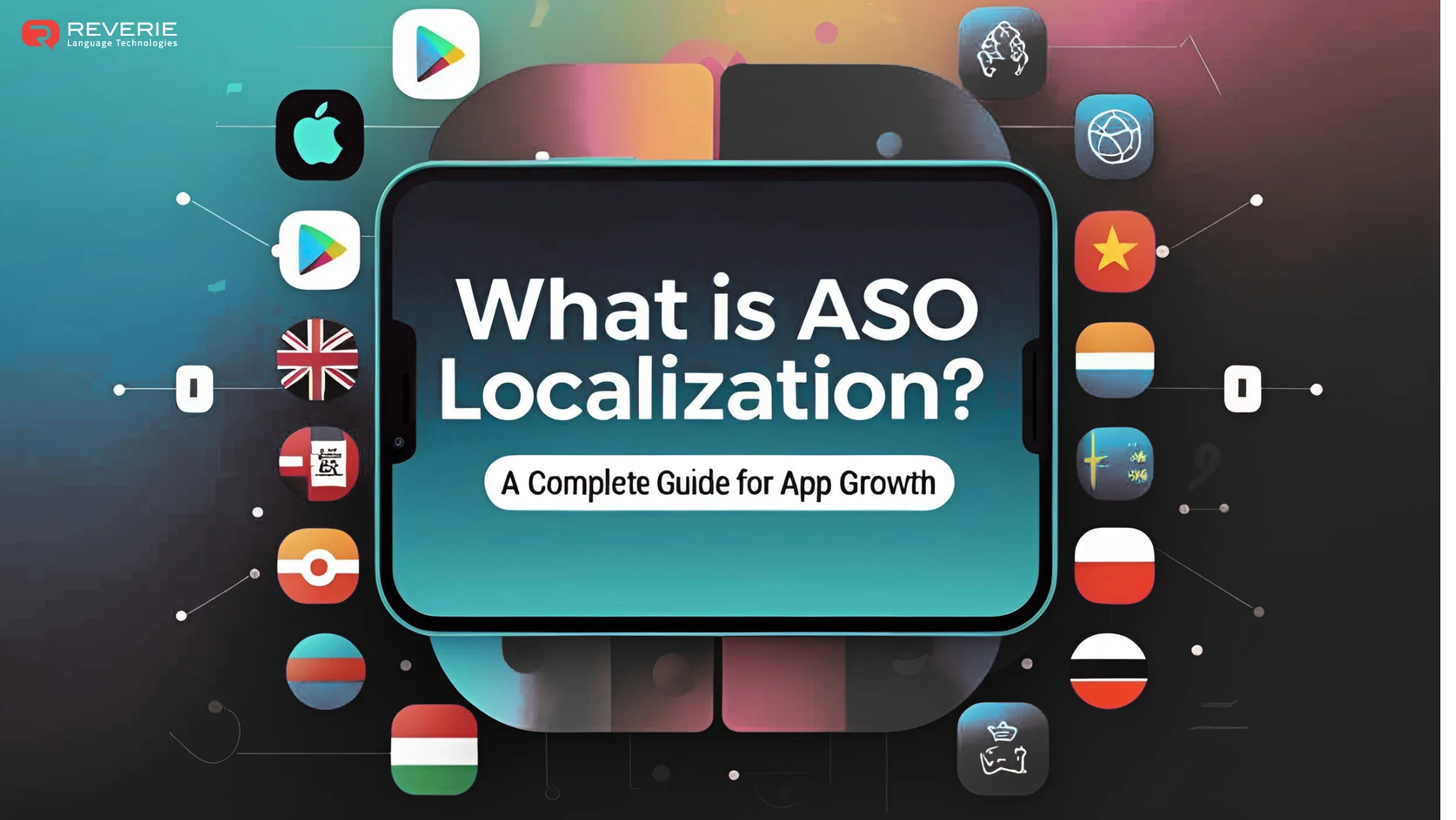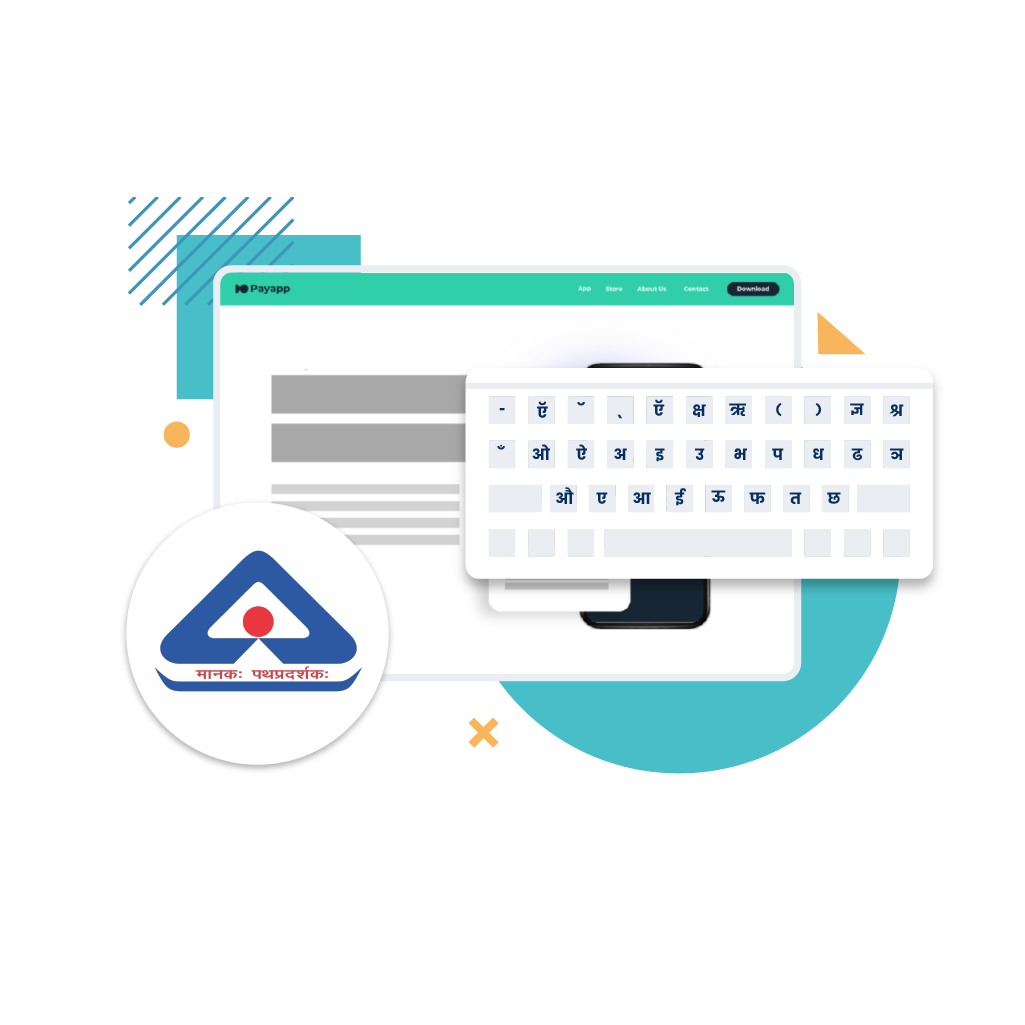Every user scrolls, searches, and swipes in their own language, and if your app can’t speak that language, your visibility suffers before the download even begins. ASO (App Store Optimisation) localisation solves this challenge by aligning how your app is discovered with how people actually search, read, and decide.
Take the case of a regional news app that might struggle to gain traction outside of metro cities until it localises its app store listings, visuals, and in-app prompts. The shift from one-size-fits-all messaging to regionally resonant language unlocks new traction. Suddenly, the app isn’t just available, it feels familiar, relevant, and worth installing.
The right strategy doesn’t just translate your app; in the end, it helps you speak the language of your next 10,000 users.
Understanding ASO and Why It Drives App Visibility
If users can’t find your app or don’t feel it’s meant for them, they won’t install it. ASO and localisation work together to bridge that gap.
What is App Store Optimisation (ASO)?
ASO or App Store Optimisation is the process of optimising your app store presence so your app can rank higher in search results and convert better once discovered. It’s your first layer of discoverability. By optimising app titles, descriptions, keywords, visuals, and reviews, ASO ensures your app appears when users type in related queries.
Unlike traditional SEO, ASO is store-specific. It operates within closed ecosystems like Google Play and the Apple App Store, each with its own ranking signals and indexing priorities.
What is App Localisation?
Localisation goes beyond translation. It’s the adaptation of your app’s content, such as text, visuals, structure, and UX, to suit the cultural, linguistic, and behavioural preferences of specific markets. That could mean adapting your app’s interface to support regional scripts, aligning images to local festivals or values, or personalising feature callouts to what the market cares about most.
Localisation applies to:
- App store listing (title, description, screenshots)
- In-app interface and content
- Voice or input options
- Visuals and icons
It ensures users see your app as familiar and trustworthy, not foreign or repurposed.
Why ASO Localisation is Important for Driving App Visibility
India has 700+ million smartphone users, and roughly less than 10% are fluent in English. The other 90% discover and interact with content primarily in their regional languages.
ASO helps you get discovered. Localisation ensures you’re understood and trusted. Together, they don’t just increase visibility, they multiply installs, retention, and brand affinity.
The following are reasons why brands choose to invest in ASO localisation:
- Get discovered in more than one language: Most users don’t search in English alone. Localised keywords unlock search visibility among audiences who wouldn’t otherwise find your app.
- Improve install conversion across regions: Users are more likely to install when they understand exactly what your app does, without second-guessing or translating in their head.
- You build trust from the very first impression: A localised mobile app listing shows users you’ve considered their context. That effort often makes the difference between “Install” and “Skip.”
- Boost retention by aligning with cultural behaviours: It’s not just about downloads. When users see content, visuals, and flows that reflect their habits, they’re more likely to stay and engage.
Set your app up for scalable, sustainable growth: Localisation lays the foundation to expand market by market, with tailored messaging, smarter segmentation, and better user insights at every step.
Beyond Translation—Why Localisation Powers Global App Reach
It’s easy to think of localisation as just “translating your app into another language.” But in reality, it’s much more than that! It’s about making your app feel local, look familiar, and behave natively in the eyes of the user.
Localisation touches every layer of user experience, including copy, tone, visuals, examples, and even UI preferences. For instance, a health tracking app might include diet logs in one market but shift to fasting timers in another, simply because of different lifestyle patterns. Or a fintech app may swap out visual metaphors, using culturally resonant icons to create a stronger emotional connection.
Instead of feeling like a product adapted from somewhere else, a well-localised app feels instinctively right to the user. They don’t need to decode it, translate it in their head, or adjust their expectations—it just fits. That sense of belonging is what turns casual browsers into installs and everyday users. Because in a crowded app ecosystem, resonance is what drives retention, loyalty, and long-term growth.
The Core Components of a High-Impact ASO Localisation Strategy
When you’re trying to scale your app across India’s multilingual markets, you move beyond “just translate and publish”; you craft a local-first experience that feels native the moment a user lands on your listing.
Below are the key elements that shape a truly effective ASO localisation strategy for Indian and global growth:
- Regionally Optimised Metadata
Your app’s title, subtitle, keywords, and descriptions should be tailored with region-specific search behaviour in mind. For example, “budget planner” might trend in metros, but “घर का खर्चा कैलकुलेटर” could resonate better in highly Hindi-speaking regions. Smart localisation tools and native linguists help you match real user intent with accurate keyword strategy.
- Localised App Store Visual Assets
App visuals are where trust is built. Show screenshots with Hindi or Tamil callouts, reflect regional UI elements, or highlight use cases with locally recognisable icons (like UPI integration or Aadhaar verification). If you are targeting Maharashtra, your screenshots should “speak” in Marathi even visually.
- Language-Specific UI and Features
Localisation isn’t limited to store listings. Make sure your app supports typing, voice, and display in native scripts, including all official Indian languages. When a user installs your app based on a localised listing, the in-app content must follow through. If the store description is in Bengali but the app opens in English, trust breaks instantly.
- Cultural & Contextual Alignment
Avoid generic global visuals. For example, your app shouldn’t show snowflakes in Diwali campaigns. Customise according to local festivals, sentiments, and trust cues. Respect for nuance increases user stickiness and shares.
- Infrastructure for Technical & Continuous Localisation
Ensure your development environment supports internationalisation (i18n). Use platforms like Reverie’s Anuvadak and App Localisation solution that allow dynamic translation updates, CMS integration, and version control. In a market like India, where language preference varies even across districts, real-time updates matter.
How to Build a Winning ASO Localisation Strategy in 6 Steps
App localisation isn’t just a checklist you complete once and forget, it’s a living part of your app growth engine. The right approach starts small, scales smart, and evolves with your users.
Here’s how growth-focused app teams can implement ASO localisation the right way:
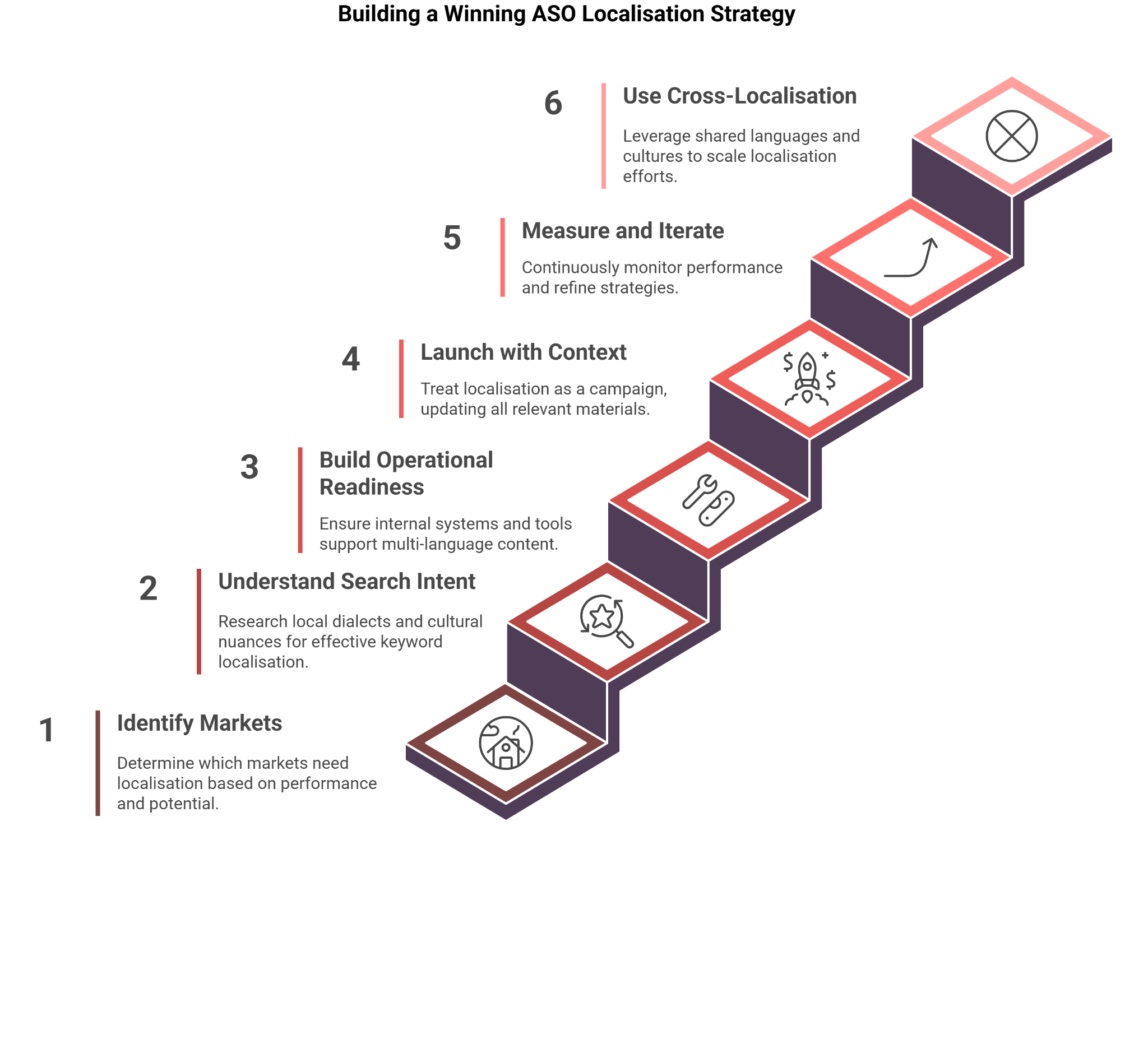
- Step 1: Define Which Markets Actually Need Localisation
Localisation works best when it’s focused, not broad. Start by analysing your app’s existing performance: where are users coming from? Which regions are seeing impressions but low conversions? Use tools like Google Play Console to evaluate demand versus drop-off.
From there, shortlist markets based on:
- Language penetration
- Revenue or growth potential
- Cultural compatibility with your product
- Ease of rollout (e.g., existing customer support, partnerships)
- Step 2: Understand Search Intent Beyond Language
Keyword localisation is where many apps go wrong. A literal translation of your English keywords into another language won’t capture how people actually search. Local dialects, phrasing, and cultural nuances matter more than word-for-word accuracy.
Use ASO tools that offer localised keyword research, or better yet, consult native speakers or regional marketers. They will help you identify what your audience is truly searching for, not just what you think they are.
- Step 3: Build Operational Readiness for Localisation
Before publishing anything, make sure your internal workflows and tools can handle multi-language content. That includes:
- Content management systems that support language variants
- Design templates that adapt to variable text lengths and scripts
- A localisation partner or platform that supports updates at scale
- Step 4: Launch and Communicate with Context
When you release a localised version, treat it like a campaign launch, not just a background update. Update your app store listing, social media, user onboarding flow, and even release notes to reflect the localised language and tone.
Make your users feel that this version was designed with them in mind. That sense of intentionality makes people more likely to try and stick with your app.
- Step 5: Measure What Matters and Keep Iterating
ASO localisation isn’t something you “set and forget.” Measure impact consistently:
- How is your conversion rate performing across localised listings?
- Are there changes in uninstall rates post-localisation?
- Which keywords are driving installs, and are they converting?
- Are certain visual or content variations outperforming others?
- Use Cross-Localisation to Scale Faster
Not every market needs its own entirely unique localisation effort; cross-localisation allows you to reuse localised assets across regions with shared languages or similar cultural contexts.
For instance:
- A Spanish (Mexico) localisation can also perform well in the US Hispanic market.
- Hindi listings might offer baseline relevance across multiple northern Indian states with minimal adaptation.
Cross-localisation saves time, reduces cost, and offers a lower-risk entry strategy into secondary markets. Just ensure content tone, cultural nuance, and app store listing rules still align with the new region. Even minor tweaks like changing payment methods or visuals can make the content feel truly localised.
Adapting Your ASO Localisation for Apple and Google Play Store
App store ecosystems behave differently, and so should your localisation approach. Both the Apple App Store and the Google Play Store offer unique localisation capabilities.
Here’s how ASO localisation should be approached for each platform:
Key Area | Google Play Store (Android) | Apple App Store (iOS) |
Market Reach in India | Dominates Tier 2 & Tier 3; highest install base | Preferred in metros and premium urban segments |
Metadata Fields | Title, Short Description, Long Description—all indexed | Title, Subtitle, and a hidden 100-character keyword field |
Localisation Support | Almost 80 languages; custom store listings allow deep regional targeting | 40 languages supported via locale-specific uploads |
Search Optimisation | Keywords pulled from visible content; description matters a lot | Keywords field is critical for indexing; description has no effect on search |
App Growth with ASO Localisation
ASO gets your app discovered; localisation makes it the user’s first choice. When users see content in their language, keywords they relate to, and visuals that reflect their world, engagement becomes natural, and installs follow. For app-led businesses, ASO localisation isn’t just a marketing tactic, it’s a growth framework that scales with your market strategy.
Localisation bridges the gap between product and perception. It ensures that what your app offers is clearly understood, and more importantly, feels like it fits. That’s how downloads turn into usage, and usage into retention.
While ASO content isn’t localised through Anuvadak directly, Reverie’s team supports businesses by providing manual translation services for app titles, descriptions, and store assets—ensuring every user-facing detail resonates locally.
If you’re looking to build meaningful traction in multilingual markets, now is the time to act. Book a free demo with Reverie to explore how our localisation solutions support your growth strategy.
Faqs
What’s the difference between ASO and Localisation?
ASO improves your app’s visibility and ranking in app stores. Localisation adapts that strategy for different languages, cultures, and user behaviours, making your app more discoverable and relevant in specific markets.
How does ASO Localisation directly impact user acquisition?
Localised listings increase visibility in regional searches and improve install rates by making your app easier to understand and more relatable. This leads to higher conversion from impressions to downloads, especially in multilingual markets.
Can I scale ASO Localisation without building new infrastructure?
Yes. Platforms like Reverie’s Anuvadak automate translation, manage multilingual subdomains, and integrate directly with your CMS, so your team localises at scale without heavy development overhead.
How many languages should I start with for ASO localisation?
Begin with two to three high-impact languages based on existing traffic, install drop-offs, and market potential. Prioritise based on regions where your app already shows demand but lacks localised engagement.
Can Reverie help with app localisation beyond the store listing?
Yes, Reverie’s App Localisation solution covers both the app store and the in-app journey, supporting voice input, Indian language typing, bot integration, and script transliteration for richer user interaction.