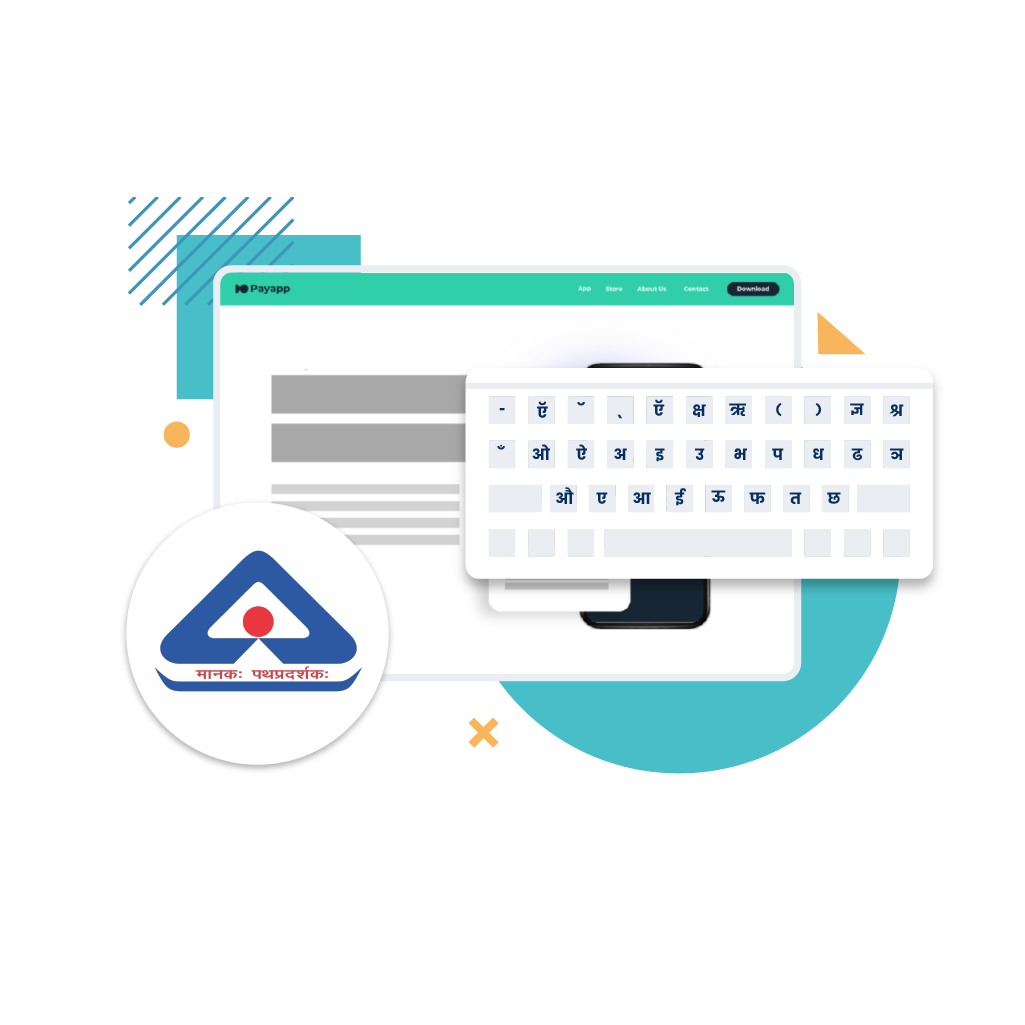WordPress continues to dominate the global CMS landscape, powering approximately 43.7% of all websites as of November 2024. This widespread adoption underscores the platform’s flexibility and extensive customization options.
In terms of regional interest, both India and the USA lead global searches for “WordPress,” each accounting for 246,000 monthly searches. This statistic reflects the platform’s significant traction in these markets, highlighting the importance of tailoring WordPress sites to meet diverse linguistic and cultural preferences.
However, expanding a WordPress site’s reach to non-English-speaking audiences presents several challenges as localized digital experiences aren’t just translating words. WordPress site Localization involves rendering multilingual content dynamically (while maintaining cultural nuances), ensuring compatibility across themes and plugins, optimizing translation quality & site performance, technical issues(like handling right-to-left scripts), and maintaining SEO integrity – all while keeping development overhead low. The approach must be scalable, allowing businesses to roll out additional languages without undoing the knots of their existing tech stack.
How does one architect a WordPress website localization strategy that ensures real-time adaptability, seamless multilingual search indexing, and cross-platform consistency? This guide takes a systems-thinking approach to WordPress localization – analyzing the structural, linguistic, and technical layers that determine the success of a multilingual implementation
Global Perspective on Localization Demand
- Nearly about 76% of internet users prefer regional languages
- 72.1% of consumers spend most or all of their time on websites in their native language.
- 70% of online shoppers won’t complete a purchase if a website isn’t in their preferred language.
- 50% of Google searches in India are already voice-based, using local languages.
With over 750 million internet users and projections reaching 1.2 billion by 2025, India’s digital adoption growth is accelerating, especially across Tier 2 and Tier 3 cities. However, only 10% of India’s internet users are comfortable with English. The demand for regional localized content in Hindi, Tamil, Telugu, Bengali, and Marathi is soaring.
For businesses, this means: The internet is no longer dominated by English. To address the WordPress website localization challenges effectively without leaving behind millions of potential customers, consider the following key aspects during localization:
- Consistent updates: Regularly synchronize translations with original content to prevent discrepancies.
- Comprehensive localization: Beyond text, localize images, dates, times, and units of measure to resonate with the target audience.
- Automation: Utilize tools that streamline the localization process, reducing manual workload and errors.
Performance Engineering: Avoiding the Multilingual WordPress Localization Bottleneck
Traditional WordPress site localization methods often involve plugin-based solutions or manual .po/.mo files, which can introduce scalability issues, performance bottlenecks and complicate maintenance. While these solutions offer quick translations, they introduce performance trade-offs:
- Additional database queries → Slower page load times.
- Redundant URL generation → Duplicate content issues in SEO.
- Theme/plugin compatibility issues → UI breaks due to untranslated strings.
An alternative approach is Anuvadak’s JavaScript-based localization, which offers real-time WordPress localization capabilities without heavily relying on backend processes.
Instead of storing translations within WordPress databases, modern localization tools like Reverie’s WordPress website localization tool: Anuvadak – offload the translation process to the client-side using JavaScript overlays.
How Anuvadak Simplifies WordPress Localization:
- No additional database queries → Improves page load speed.
- SEO-Friendly execution → Ensures search indexing without duplicate URLs
- No theme/plugin conflicts → JavaScript- based integration works independently without modifying WordPress core files.
- Efficient global reach→ Enhances faster load times and provides seamless user experience across different languages
- Dynamic content translation → Handles both static and user-generated content.
- Real-Time language switching → Users instantly see localized versions.
- Scalable for 22+ Indian & international Languages → Built for regional eCommerce, SaaS, and content-driven platforms.
Setting Up Anuvadak for WordPress Localization
Prerequisites:
- A live WordPress website – Your site should be running on a WordPress domain.
- Anuvadak account – Sign up and access your Anuvadak Dashboard.
- Basic admin access to your WordPress theme – You need to insert a JavaScript snippet into your website.
Step 1: Integrating Anuvadak with WordPress Using JavaScript
- Log in to your Anuvadak Account.
- Navigate to Integration → JavaScript and copy the auto-generated script.
- Or You can just enter the script code provided by Reverie’s WordPress Localization team.
- Insert the Script in WordPress Header
- Go to WordPress Dashboard → functions.php (or use a plugin like JavaScript WordPress plugin for easy script management).
- Inject the .JS code
- Save changes.
- Verify the Integration
- Clear your cache and reload your website.
- Try switching languages using Anuvadak’s built-in switcher.
- Check if localization appears automatically.
Step 2: Configuring Language Settings in Anuvadak Dashboard
- As a valued localization customer, you benefit from our seamless, end-to-end localization process. Our automated setup streamlines integration, enabling you to get started quickly and efficiently. We understand that managing every string in your code can be a meticulous and error-prone task, which is why Anuvadak ensures precision and reliability in your localization workflow.
Step 3: SEO Optimization for Regional Markets
Ensuring Google properly indexes your localized pages is critical for discoverability. Here’s how to do it with Anuvadak::
- Hreflang Tags for Language-Specific Indexing: Hreflang tags help Google understand language versions of your page. If a webpage exists in both English and Hindi, add the following in the <head> section of both versions:
- <link rel=”alternate” hreflang=”en” href=”https://page.com/”>
- <link rel=”alternate” hreflang=”hi” href=”https://page.com/hi”>
- <link rel=”alternate” hreflang=”x-default” href=”https://page.com/”> . The x-default serves as a fallback for users with no language preference
- Metadata Translation for Search Relevance: Anuvadak ensures all SEO-relevant elements are translated, including:
- Page titles & meta descriptions (for improved ranking)
- Open Graph (OG) tags (for better social media previews)
- Alt text for images (for enhanced image search visibility)
Additionally, Anuvadak optimizes keyword inclusion, allowing you to refine translations with localized search terms to boost discoverability.
- Canonical Tags to Avoid Duplicate Content Issues: To prevent Google from treating different language versions as duplicate content, each page should self-reference as the primary source for its language:
- For the English Main Page: <link rel=”canonical” href=”https://page.com/”>
- For the Hindi Main Page: <link rel=”canonical” href=”https://page.com/hi“>
Once language-specific URLs are set up, Anuvadak automatically adds canonical tags, ensuring proper indexing.
Step 4: Implement Js Widget Language Switcher for UX Optimization
- Basic JS Widget Integration: To automatically enable a language selection dropdown on the webpage, add the following script to the <head> section of your website:
- <script type=”text/javascript” src=”https://prod-anuvadak.reverieinc.com/api/snippet/bundle/file“>
</script>
<script type=”text/javascript”> anuvadak({ project: { key: “paste-project-key-shared-by-anuvadak”}
}); </script>
- Custom Language Switcher Widget
- Modify the JS Snippet: Enable the custom widget by adding customWidget:true in the configuration
- Add a Custom Language Selector: Create a language selection UI CSS file and you can use a custom dropdown UI instead of Anuvadak’s default widget.
- Configure Subdirectory or Subdomain Mapping: Insert this JS snippet for sub directory mapping on the <head> section of your website to start fetching content for localization
<script type=”text/javascript” src=https://prod-anuvadak.reverieinc.com/api/snippet/bundle/file></script>
<script type=”text/javascript”>
anuvadak({
project: {
key: “paste-project-key-shared-by-anuvadak“
}
});
</script>
Step 5: Continuous Localization & Real-Time Updates
- Automate Content Updates
- Any changes to the English content are instantly reflected across all languages without manual intervention.
- Enable Real-Time Sync
- Anuvadak’s JS-based dynamic WordPress site localization ensures that all new pages, posts, and updates are localized automatically.
Step 6: Test & Launch
- Perform QA Testing (Private Mode)
- Conduct all testing in private mode to ensure language-specific pages maintain accuracy, consistency, and UI compatibility.
- Ensure that translated text fits properly within design elements.
- Launch & Monitor Performance (Public Mode)
- Once satisfied with testing, switch to public mode to make the changes live.
- Use Anuvadak’s Localization Dashboard to track engagement, manage updates, and refine translations as needed
Final Thoughts: Why Choose Anuvadak for WordPress Localization?
- No backend modifications – JavaScript integration ensures a quick and efficient setup.
- Real-Time localization– Dynamic updates ensure content stays consistent across languages.
- SEO-optimized – Automatically generates SEO-friendly multilingual pages.
- Seamless user experience – Language switching is fast, without impacting site performance.
- Scalable & secure – Supports 22+ Indian languages with real-time updates.
For businesses targeting India’s massive non-English-speaking audience, Anuvadak enables WordPress localization without breaking site architecture or requiring constant maintenance. By following this guide, businesses can make their WordPress websites multilingual effortlessly, ensuring deeper audience engagement, better SEO rankings, and increased conversions.
Faqs
What is WordPress localization and why is it important?
WordPress localization is the process of adapting your WordPress website to multiple languages and regions by translating content and adjusting design elements to fit local cultures. It’s important because over 70% of internet users prefer content in their native language, which can significantly improve engagement, SEO, and conversions for global and regional audiences.
How can I localize a WordPress website without slowing it down?
To localize WordPress without performance issues, avoid traditional plugin-heavy methods. Instead, use a JavaScript-based localization tool like Anuvadak, which loads translations client-side. This reduces database queries, avoids theme/plugin conflicts, and enhances page speed while delivering real-time multilingual support.
What are the SEO best practices for WordPress localization?
Key SEO practices for WordPress localization include using hreflang tags, translating meta tags and alt text, implementing canonical URLs to avoid duplicate content, and ensuring localized URLs are indexed properly. Tools like Anuvadak automate these tasks, optimizing your site for multilingual search engines.
How does Anuvadak help with WordPress localization at scale?
Anuvadak streamlines WordPress localization by using JavaScript overlays, enabling real-time content translation without altering backend code. It supports 22+ Indian and global languages, offers dynamic language switching, automates content sync, and ensures SEO-friendly multilingual pages – ideal for businesses targeting large non-English-speaking markets.
Can I manage multilingual SEO with WordPress localization tools?
Yes, with tools like Anuvadak, you can manage multilingual SEO efficiently. It automates hreflang tagging, metadata translation, and canonical linking for each language version. This ensures each localized page ranks appropriately in regional search engines, improving visibility and traffic across language segments.