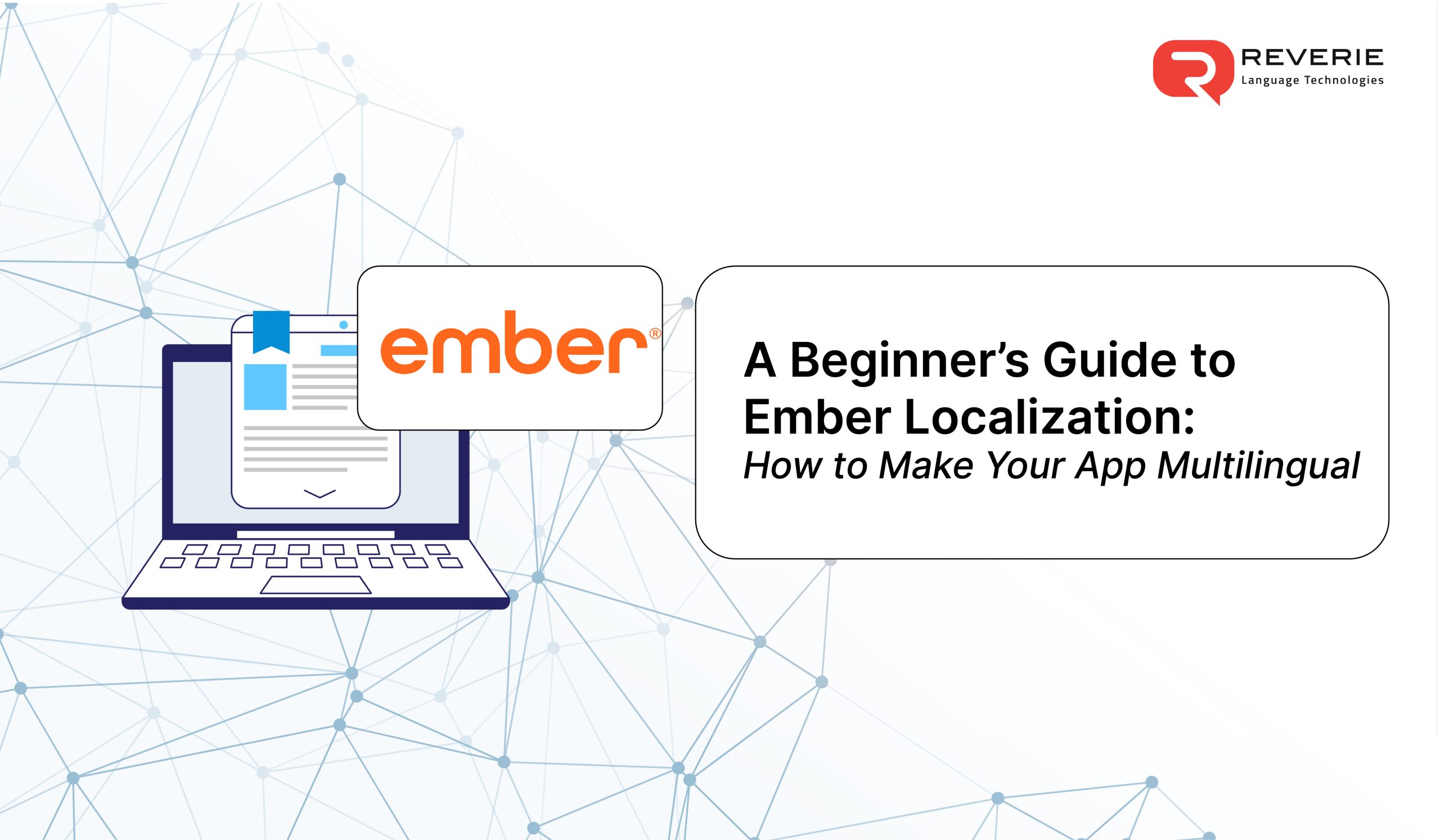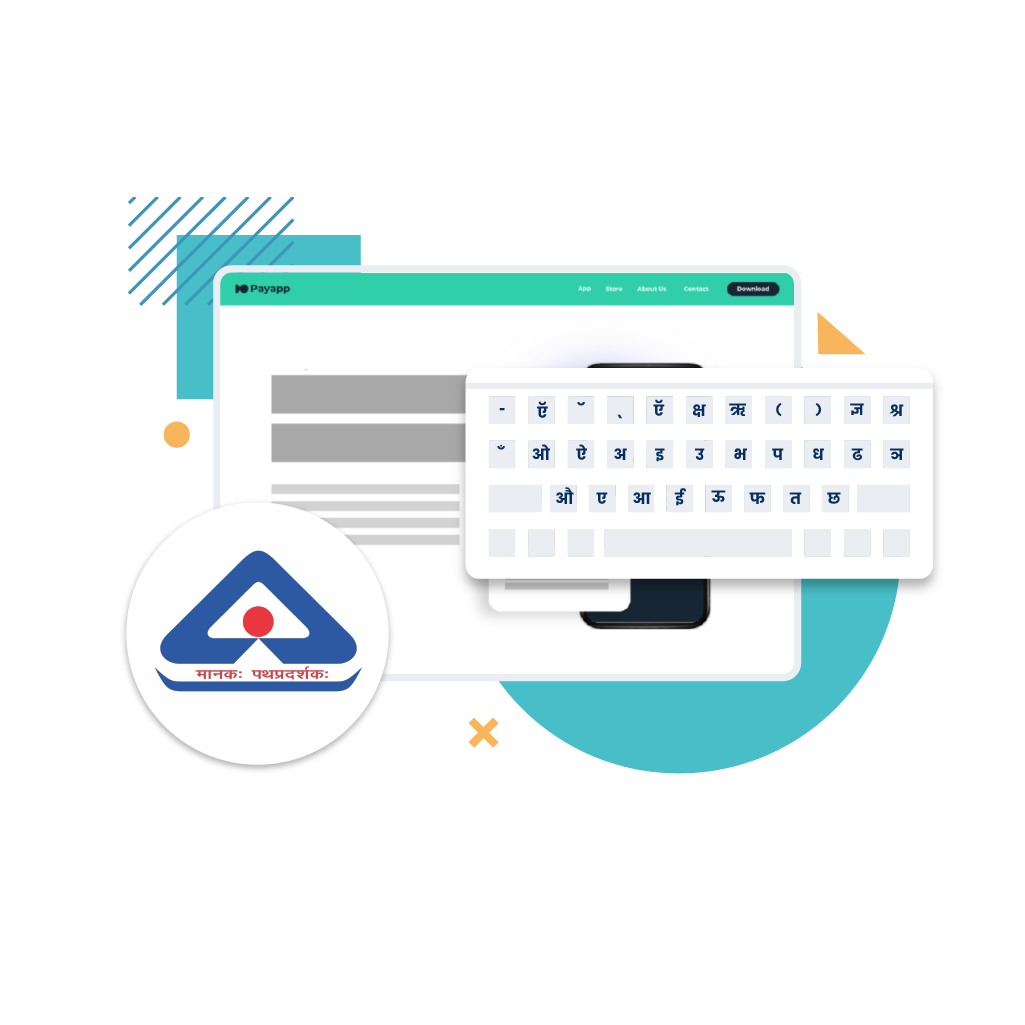Ember.js offers a strong foundation for building scalable web applications, but as businesses expand to diverse Indian markets, language inclusivity becomes non-negotiable. For Ember-based apps, supporting multilingual users means navigating the complexities of internationalisation, pluralisation, and content management across regions.
While ember-intl brings the foundation for handling translations, the real challenge lies in managing dynamic content, scaling translation workflows, and ensuring contextual accuracy in multiple Indian languages. Developers often spend extensive time creating locale files, setting runtime preferences, and manually updating translations. A reliable Ember localisation strategy ensures business continuity while reaching the next billion users who prefer Hindi, Tamil, Bengali, or Marathi over English.
Understanding Ember.js Internationalisation (i18n): The Foundation of Multilingual Apps
Ember localisation i18n is a critical first step toward delivering multilingual experiences. The ember-intl library serves as the backbone for managing translations, formatting pluralised content, and setting up locale-specific grammatical rules. It enables developers to abstract hardcoded strings and replace them with translatable keys, using the {{t}} helper within templates.
Indian languages, with their grammatical genders, contextual expressions, and pluralisation logic, require precise linguistic modeling. Ember-intl supports the ICU message syntax, making it possible to address nuanced language constructs—like zero, one, and many—for natural sentence flow. Locale-specific formatting for currencies, numbers, and dates is also built-in, ensuring culturally appropriate output for each user.
Beyond static text, internationalisation sets the groundwork for handling dynamic content and runtime localisation, both of which are vital for enterprise apps operating across India’s linguistic spectrum.
Getting Started: How to Set Up Ember Localisation with ember-intl
Preparing an Ember.js application for multilingual support starts with integrating the right localisation tools and following standard configuration workflows.
Here are the key steps to set up ember-intl for localisation:
- Install ember-intl
Run the installation command:
ember install ember-intl
This adds Format.JS dependencies and generates a foundational structure, including translations/ and config/ directories.
- Configure Linting for Translatable Strings
To prevent hardcoded text from bypassing translation, configure template-lintrc.js to enforce the no-bare-strings rule:
rules: {
‘no-bare-strings’: true
- Use Translation Helpers in Templates
Replace static text with:
<h1>{{t “greeting”}}</h1>
- Start the Local Dev Server
Use:
ember serve
to test integration and display missing translation warnings in real-time. This process prepares your app for structured, scalable multilingual support from the ground up.
Building Locale Files for Indian Languages: Best Practices for Ember Localisation
Creating high-quality locale files is crucial for building linguistically accurate Indian language interfaces that connect with regional users.
Here is how to organise and optimise translation files:
- Use YAML for Cleaner Syntax
Indian languages often have complex sentence structures and long strings. YAML’s indentation-based format reduces error-prone brackets and makes content easier to manage.
- Structure Translation Keys Clearly
Group related content hierarchically:
greeting:
user: “नमस्ते उपयोगकर्ता”
task:
create: “नया कार्य बनाएँ”
- Follow ISO Language Codes for Locales
Use language-region codes like hi-IN, ta-IN, bn-IN for clarity and compatibility across tools.
- Define ICU (International Components for Unicode) Syntax for Plurals and Variables
flowers: “आपके पास {itemCount, plural, =0 {कोई फूल नहीं} one {एक फूल} other {{itemCount} फूल} } हैं।”
This ensures fluent messaging across linguistic variations and improves the contextual integrity of translated content for Indian audiences.
Dynamic Language Switching in Ember Apps: Real-Time Multilingual Experiences
For apps operating in multilingual environments like India, real-time language switching enhances accessibility and user trust.
Here is how to enable dynamic language transitions in Ember apps:
- Set Language on App Startup
Inside application.js route:
beforeModel() {
this.intl.setLocale([‘hi-IN’]);
}
- Switch Language at Runtime
Use a controller with bound actions:
actions: {
changeLocale(locale) {
this.intl.set(‘locale’, locale);
}
}
- Display Locale Toggle in UI
Create toggle buttons in application.hbs:
{{#each selections as |model|}}
<button {{action “changeLocale” model.locale}}>{{model.locale}}</button>
{{/each}}
This setup lets users switch seamlessly between languages like Hindi, Tamil, and English—without reloading the app, offering fluid experiences for India’s multilingual users.
Solving Ember Localisation at Scale with Reverie
Scaling localisation for Ember apps across India’s linguistic diversity demands automation, accuracy, and contextual intelligence.
Following are the ways Reverie solves localisation at enterprise scale:
- Anuvadak—Built for Indian Languages: Reverie’s Anuvadak reduces up to 90% of manual effort in translating and managing Ember app content. Its AI-powered suggestions improve translation accuracy and speed while maintaining linguistic context across Indian languages.
- Centralised Translation Management: Anuvadak enables teams to review, edit, and proofread translation keys via an intuitive interface. Whether you’re deploying content in Assamese, Kannada, or Gujarati, consistency and clarity are maintained across screens.
- Intelligent Transliteration: For content that blends Hindi with English or requires phonetic rendering of regional languages, Anuvadak supports automatic transliteration aligned with the original message tone.
- Enterprise-Ready Integration: Anuvadak adapts to Ember’s development pipeline, allowing seamless localisation across routes, templates, and dynamic content components. With support for API-driven content and right-to-left layouts, it meets enterprise-scale demands in BFSI, governance, and public platforms.
Turning Ember Localisation into Scalable Action
India’s next wave of digital growth depends on meaningful, localised experiences. Ember.js applications serve as the backbone for many data-heavy and user-critical platforms, but without language flexibility, even the most well-architected apps fall short in user adoption. Manual translation pipelines and inconsistent messaging across screens are friction points businesses can’t afford.
Reverie’s Anuvadak rewires the localisation process—offering linguistic intelligence, automated workflows, and true support for India’s diverse languages and scripts.
Enterprises in BFSI, eGovernance, and citizen-facing platforms are already leveraging Anuvadak to reduce go-to-market time, scale efficiently, and meet regulatory mandates with confidence. For Ember apps looking to unlock India’s multilingual internet users, Anuvadak is the edge.
Book your free demo today and see how Anuvadak can elevate your Ember localisation journey.
Faqs
Why should businesses localise Ember apps for Indian users?
Most Indian internet users prefer regional languages. Localising Ember apps increases adoption, boosts engagement, and aligns with regulatory and user expectations across diverse markets.
What makes ember-intl ideal for Ember localisation?
It integrates seamlessly with Ember, supports ICU syntax, plural rules, and runtime language switching—making it the most scalable i18n solution for multilingual app development.
How does Reverie’s Anuvadak enhance Ember localisation?
Anuvadak automates translation, transliteration, and review workflows. It reduces manual effort and enables faster rollout of accurate, context-aware content in Indian languages.
What challenges do businesses face in Ember localisation?
Poor content structure, untranslated dynamic content, and lack of quality control. Anuvadak helps resolve this with centralised content governance and language management.
Does Reverie support platforms beyond Ember?
Yes. Reverie localises across web, mobile, and citizen platforms—supporting diverse tech stacks with scalable, vernacular-ready solutions for enterprise use.